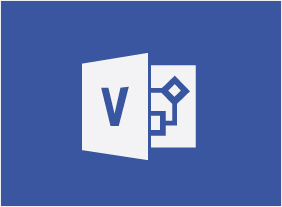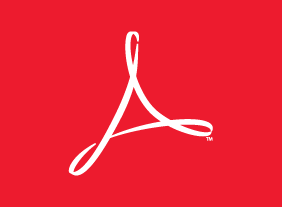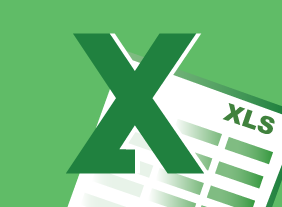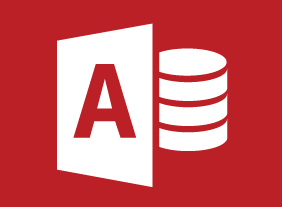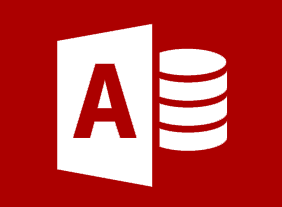-
Self-Leadership
$99.00In this course, you will explore the four pillars of self-leadership: knowing who you are, knowing what you do, knowing what you need to learn, and using what you know. -
Introduction to HTML and CSS Coding Part 2: Responsive Web Design
$99.00In this course, you will learn how to use flexible layouts, media queries, and flexible media. -
English as a Second Language: A Workplace Communications Primer
$99.00This is an opportunity to review and enhance your proficiency in listening, speaking, reading and writing. You will find that being aware of cultural and workplace influences will help keep them from creating barriers to communication. Practical information on selecting the right words, and combining them effectively to get your message across, will improve your verbal and written communication. Specific advice on email, videoconferencing, proposals, and selling your ideas will further improve your communication skills. -
Introduction to Microsoft Power BI: Working with Data
$99.00In this course you will learn how to transform and sanitize data, use the Query Editor, model data, and manage relationships. -
Selling Smarter
$99.00In this course, you will learn why consultative and customer-focused selling are so important. You’ll also learn about the sales cycle, setting goals, ways to increase your average sale, and where to find new clients. -
Team Building: Developing High Performance Teams
$99.00After you complete this course, you will understand how to apply the TORI model, Tuckman and Jensen’s five stages of team development, and Glenn Parker’s 12 characteristics of effective teams to develop high-performance teams. You will also complete the Velsoft team player type assessment to help you identify how you behave in a team and how you can connect with others. -
Microsoft 365 Excel: Part 2: Working with Graphical Objects
$99.00Insert and modify graphical objects Layer and group graphical objects Incorporate SmartArt into your workbooks -
Knowledge Management
$99.00In this course, you will learn what knowledge is, what knowledge management is, how tacit and explicit knowledge are different, and the business benefits that knowledge management can bring. Then, you will learn about the knowledge management mix (which includes people, technology, and process) as well as a four step process for building your knowledge management framework. You will also learn about four knowledge management models: Bukowitz and Williams’ KM Process Framework, Gamble and Blackwell’s knowledge management matrix, Botha’s process model, and Nonaka and Takeuchi’s spiral model. Implementation aspects, such as knowledge management teams, post-mortem plans, KMBOKs, Chief Knowledge Officers, and pilot programs, are covered as well.