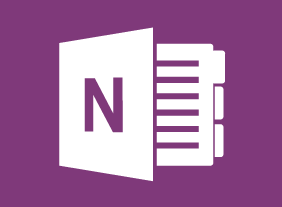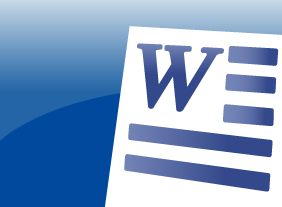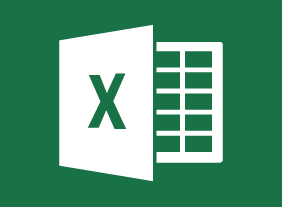-
Windows 10: May 2019 Update: Navigation, Productivity, and Customization
$99.00In this course you will learn how to navigate the updated Start menu, use the updated taskbar and Action Center, use themes and emojis, and use the updated clipboard settings. -
Project Management Training: Understanding Project Management
$139.99This in-depth course will take you through all aspects of project management. First, you will consider what a project is and what a project manager does. Then, you will work through the four stages of the project life cycle: conceptual, planning, execution, and termination. You will also learn some supporting skills, like teamwork, communication, and presentation. -
Microsoft 365 SharePoint: Adding and Configuring Libraries, Apps, Lists, and Pages
$99.00In this course you will learn how to: Configure document libraries, and Add libraries, apps, lists, and pages to your site. -
Introduction to E-Mail Marketing
$99.00In this course, you will receive an in-depth introduction to e-mail marketing. Once you have completed this course, you will be ready to plan, create, and deliver e-mail marketing campaigns that build relationships with customers and get results. -
Building a Consulting Business
$99.00This course will guide you along your journey to starting your own consulting business. It will take a look at important components such as business plans and marketing plans while touching on networking and important documents you need to consider. -
Creating a Google AdWords Campaign
$139.99In this one-day course, you will learn how Google AdWords work, what pay per click means, the importance of correctly setting an AdWord budget, how to select keywords and set up ad groups, how to design a compelling ad, and how to make adjustments to increase success. -
Business Succession Planning: Developing and Maintaining a Succession Plan
$139.99This course will teach you how to develop and maintain a succession plan with the SUCCESS model, which includes developing a system, identifying resources, creating risk assessments, developing action plans, implementing those plans, and evaluating the results. -
Developing an eLearning Course
$99.00This course will ensure that training personnel have the skills to develop eLearning courses. It starts by outlining the common elements of common instructional design models and summarizing the common elements of eLearning development. Then each element is explored and practiced to gain practical skills in eLearning development. This includes creating an organizational needs assessment; writing measurable learning objectives; determining assessment types; creating a rubric for an eLearning assignments; using Universal Design for Learning, supporting LGBTQ2+ learners, accessibility standards, and media standards; establishing eLearning activities; creating a storyboard; choosing an eLearning authoring tool and LMS; and evaluating at each level of Kirkpatrick’s Levels of Evaluation, including determining return on expectation for impact evaluation. -
Marketing and Sales
$99.00In this course, you will learn effective, low-cost, and non-cost strategies to improve sales, develop your company’s image, and build your bottom line. -
Networking for Success
$99.00In this course, you will learn how to identify opportunities, create a positive first impression, develop a memorable intro, start conversations, shake hands well, handle business cards, manage sticky situations, follow up with others, and organize your network. You’ll also learn how to network in online spaces, such as LinkedIn, Twitter, and Facebook. -
Microsoft 365 PowerPoint Online: Getting Started
$99.00In this course you will learn how to: Get started with PowerPoint Online, Create, edit, and view presentations, and Get help in PowerPoint Online. -
Microsoft 365 Word: Part 3: Simplifying and Managing Long Documents
$99.00Add cover pages and blank pages to a document Insert an index Insert a table of contents Insert ancillary tables, such as tables of figures and authorities Manage document outlines Create master and subdocuments -
Active Listening
$139.99In this course, you will learn what active listening is and what qualities active listeners have. You’ll also learn how to manage your body language, create a positive listening attitude, encourage conversation, build relationships, and get over listening roadblocks.