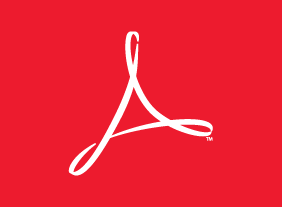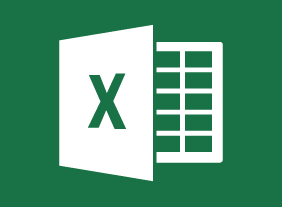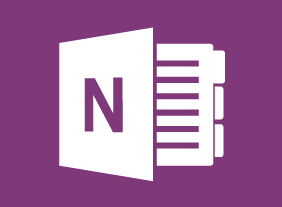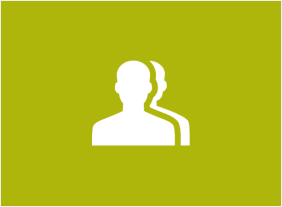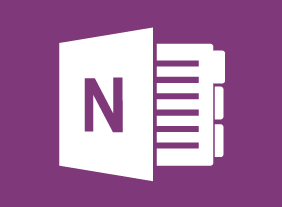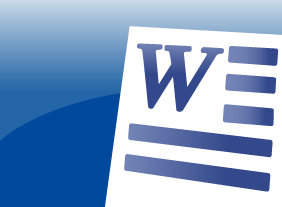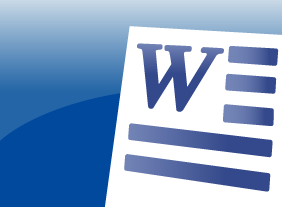-
Team Building: Developing High Performance Teams
$99.00After you complete this course, you will understand how to apply the TORI model, Tuckman and Jensen’s five stages of team development, and Glenn Parker’s 12 characteristics of effective teams to develop high-performance teams. You will also complete the Velsoft team player type assessment to help you identify how you behave in a team and how you can connect with others. -
Building a Brand on Social Media
$99.00In this course you will look at various social media platforms and how they can be melded into your business to promote your brand. Along the way you will learn how to decide who your audience is, how to handle negative feedback as well as how to develop a complete social media plan. -
Microsoft Sway: Working with a Sway Project
$99.00In this course you will learn how to edit Sway projects, share a Sway project, and set Sway project options. -
Coaching and Mentoring
$99.00In this course, you will learn how coaching and mentoring differ from each other. You will also learn the key aspects of each skill as well as supporting skills (such as goal setting, communication, feedback techniques, and adult learning principles). -
-
Appreciative Inquiry
$99.00In this course you will learn about the appreciative inquiry process. To begin, you’ll explore its fundamental principles and the 4-D model. You’ll also get a hands-on look at the appreciative inquiry interview guide and start considering how this powerful tool could make a difference in your organization. -
Continuous Improvement with Lean
$99.00In this course, you will learn about developing continuous improvement strategies in the workplace using Lean methodology. The course focuses on the Identify – Plan – Execute – Review cycle, and wraps up with an in-depth case study to help you practice what you have learned. -
Building Better Teams
$139.99In this course, you will learn what forms teams can take. You’ll also evaluate your team player type, learn ways to build an effective team, and identify things that you can do to become a good team player.