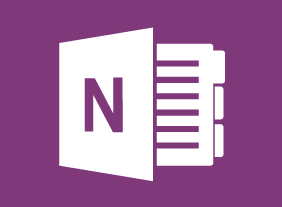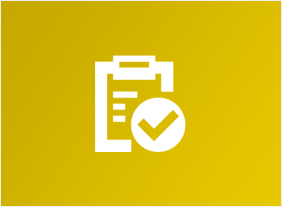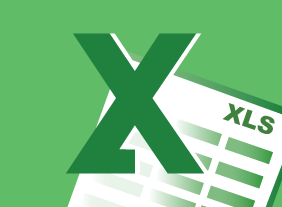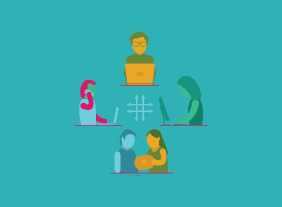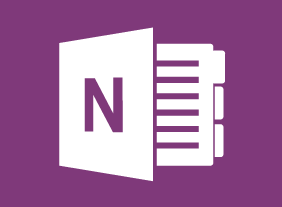-
Microsoft 365 SharePoint: Creating a New Site
$99.00In this course you will learn how to: Create, customize, and design a SharePoint site. -
The ABC’s Of Supervising Others:
$99.00This course will help you overcome many of the problems that you will encounter as a workplace leader. Topics include transitioning to a supervisory role, attitudes to cultivate, setting goals, personal productivity, communication skills, feedback techniques, conflict resolution, managing difficult conversations, and establishing credibility. -
Balanced Scorecard Basics
$139.99You will begin this course by learning what the balanced scorecard is and what types of organizations it is most useful for. Then, you will review some sample scorecards, strategy maps, and tactical action plans. You will also learn how to develop your organization’s mission, vision, and values (which form the basis for the balanced scorecard); a project vision statement; plans to implement the scorecard; and balanced scorecard teams. -
Lean Process Improvement
$99.00This course will teach you the foundations of Lean through the Toyota precepts and the five critical improvement concepts (value, waste, variation, complexity, and continuous improvement). Then, you will learn about tools to perform continuous improvement in your organization, including 5S, 5W-2H, PDSA, DMAIC, Kaizen, Genchi Genbutsu, and Lean data mapping methods. -
Microsoft 365 Excel: Online: Formatting a Worksheet
$99.00In this course you will learn how to: format text and cells, align cell contents, use Find and Select tools, and apply conditional formatting. -
Workplace Ergonomics: Injury Prevention Through Ergonomics
$139.99In this course, you will learn how to identify, assess, and resolve ergonomic issues. You will also learn about basic ergonomic principles for sitting, standing, lifting, transporting items, and using tools. Ergonomic environments and workstations will also be covered. -
Workplace Harassment: What It Is and What to Do About It
$99.00In this course, you will learn about different types of harassment. You will also learn prevention strategies (such as harassment policies and handling issues promptly), what to do if you are harassed, what to do if you are accused of harassment, and how to handle harassment as a manager. Then, you will learn a basic complaint resolution process (including how to handle false complaints), when mediation might be an option, and ways to help the workplace return to normal.