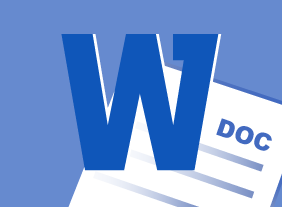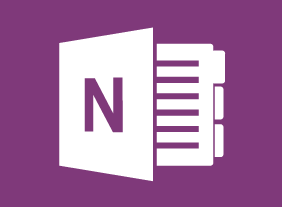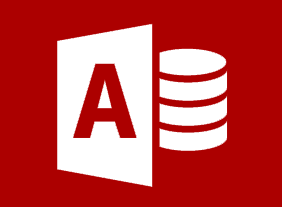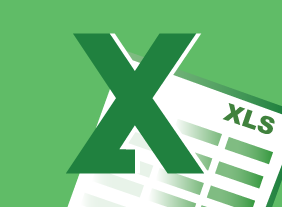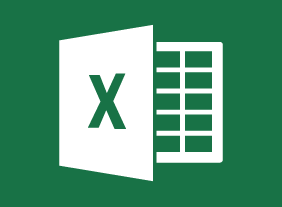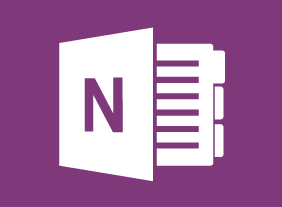-
Microsoft 365 Excel: Part 2: Enhancing Workbooks
$99.00Customize workbooks Manage themes Protect files Prepare a workbook for audiences -
Safety in the Workplace
$99.00This course will teach you how to create a safety culture in your organization by developing a safety committee, identifying and resolving hazards, taking proactive safety measures, developing a safety plan, and reviewing your safety program. You will also learn how to respond to, document, and investigate safety incidents. -
Building a Consulting Business
$99.00This course will guide you along your journey to starting your own consulting business. It will take a look at important components such as business plans and marketing plans while touching on networking and important documents you need to consider. -
Orientation Handbook: Getting Employees Off to a Good Start
$139.99In this course, you will learn why orientation is so important. You will learn about the four components of employee commitment as well as the commitment curve. You will also learn how to develop successful orientation and training programs. -
Mastering The Interview
$139.99In this course, you will learn how to prepare for and participate in a job interview. We’ll share the types of questions to expect, as well as the questions that you should think about asking. You will also learn how to prepare for second interviews, testing, and shadowing, as well as how to follow up after an interview. -
Basic Internet Marketing
$139.99In this course, you will learn how to market online, where your target market is, and what results you are getting. You will also learn about search engine optimization, e-mail campaigns, pay per click advertising, and more. -
Telemarketing: Using the Telephone as a Sales Tool
$99.00In this course, you will learn how to communicate effectively over the telephone, develop your personal telemarketing script, and close a sale. You’ll also learn how telemarketing can add to your sales strategy. -
Public Speaking: Speaking Under Pressure
$139.99This course will take you through preparing an effective presentation. Topics include planning your speech, identifying your audience, connecting with the listener, developing key themes and sentences, structuring your ideas, and managing nervousness and body language. You’ll focus on short responses and learn ways to expand a basic presentation. -
Microsoft Sway: Working with Text and Images
$99.00In this course you will learn how to format text, and add media to a Sway project.