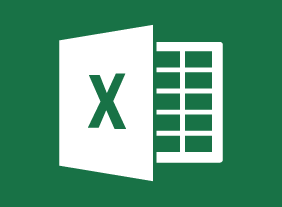-
Public Speaking: Speaking Under Pressure
$139.99This course will take you through preparing an effective presentation. Topics include planning your speech, identifying your audience, connecting with the listener, developing key themes and sentences, structuring your ideas, and managing nervousness and body language. You’ll focus on short responses and learn ways to expand a basic presentation. -
Making Your Business Better
$99.00This course demonstrates how various factors work together to ensure a company flourishes. Students will be guided through positioning and pricing, marketing, selling, negotiating, responding to RFQs, project management, team building, productivity, and strategic planning. Other courses that may be of interest to the student are Building Your Self Esteem and Assertiveness Skills, Business Leadership, Business Ethics in the Office, Creating a Positive Work Environment, and Getting Stuff Done - Personal Development Boot Camp. -
Microsoft 365 Excel: Part 3: Working with Multiple Workbooks
$99.00Arrange windows Link to data in multiple workbooks Consolidate data -
Introduction to Microsoft Power BI: Getting Started
$99.00In this course you will learn how to describe the components of Power BI, work with Power BI files, connect to data sources with the Power BI desktop client, create a report and visualizations, and work with visualizations. -
Microsoft Teams: Communicating in Channels
$99.00In this course you will learn how to manage messages, do more with messages, manage files in a channel, and use the wiki. -
Microsoft Teams: Getting Started
$99.00In this course you will learn how to, describe what Microsoft Teams is all about, use channels and post messages, and get help in Teams. -
Developing Your Executive Presence
$99.00This course is going to provide you with the boost you might need to get the most out of your inter-personal skills as you develop yourself into an executive with presence that will be the marvel of your coworkers and others you meet. It will help you consider the first impressions you make on others, your interpersonal skills, your speaking and listening skills, plus sharpens your leadership skills. -
Microsoft 365 Outlook: Online: Using the People Workspace
$99.00In this course you will learn how to: get started with the People workspace, work with contacts, and use contact lists. -
Microsoft Teams: Customizing You Teams Experience
$99.00In this course you will learn how to manage your Teams profile, manage teams, and add bots and apps to Teams.