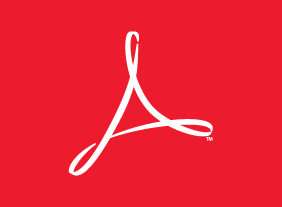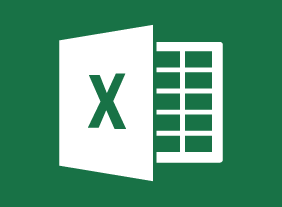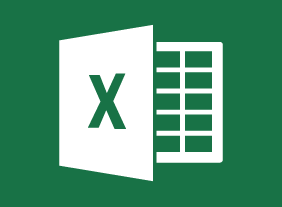-
Microsoft 365 Excel: Online: Using Pivot-Tables
$99.00In this course you will learn how to: insert PivotTables, work with PivotTable data, and sort and filter PivotTable data. -
Developing a High Reliability Organization
$99.00You will learn what constitutes a High Reliability Organization (HRO), the principles behind high reliability and take a look at a real life disaster that could have benefitted from those principles. -
Survival Skills for the New Trainer
$139.99In this course, you will learn the basic skills that every trainer must have. This includes dressing appropriately, being assertive, being genuine, communicating well, connecting with people, handling difficult participants, and a desire to learn. At the end of the course, you’ll review a list of do’s and don’ts and consider your next steps. -
Microsoft 365 Word: Part 3: Collaborating on Documents
$99.00Modify user information in a document Share a document Work with comments Compare document changes Review a document with tracked changes Merge document changes Coauthor documents -
Microsoft 365 OneNote: Online: Working with Notes, Part One
$99.00In this course you will learn how to: use formatting tools, and add images, tables, and other elements to a notebook. -
Employee Accountability
$139.99You will begin this course by exploring what accountability is all about and some recent events that have caused people to look at accountability more closely. Then, you’ll learn ways to build accountability and ownership in your organization and make yourself more accountable. Supporting skills, like goal setting, feedback, and delegation, are also covered. -
Purchasing and Procurement Basics
$99.00In this course, you will learn the basics of purchasing and procurement. You’ll receive an introduction to the supply chain, the purchasing cycle, and basic purchasing tools. You’ll also learn about the competitive bidding process, how to manage supplier performance, risk management techniques, and ways to build relationships. -
Accounting Skills for New Supervisors
$139.99In course, you will learn the basics of accounting, including financial terms, generally accepted accounting principles, the accounting cycle, key financial reports, financial analysis tools, and budgeting. -
The Practical Trainer
$139.99In this course, you will learn what makes a successful trainer and a successful training program. You will also learn about adult learning principles, the learning process, Kolb’s experiential learning cycle, and learning styles. You’ll even complete an assessment to help you identify your training preferences. Then, you will learn how to apply the learning cycle to assess needs, develop a program outline, choose training methods, design learning sequences, add some fun and games, and launch the program. You will also learn tips for delivering your program and managing difficult participants. -
Digital Citizenship: Conducting Yourself in a Digital World
$99.00You will be presented with the concept that, just as in the real world we have certain rights, responsibilities, and standards of behavior as citizens, this is true in the digital world as well. This will be supported by looking at the similarities between the two worlds. Your understanding of what digital citizenship entails will be increased by examining its three principles, each of which is comprised of three elements. You will be counselled on how to practice good citizenship using each of the elements. The course finishes up with giving you exercises designed to reinforce the principles. -
Writing for the Web
$99.00This course will teach you how to design and structure web writing, create eye-catching headlines, develop user-friendly websites, add audio and video to your writing, and leverage search engine optimization to get noticed. -
Effective Planning and Scheduling
$99.00This course will teach you how to use a variety of planning and scheduling tools, including the work breakdown structure, network diagrams, program evaluation and review technique (PERT), and Gantt charts. You will also learn how to properly estimate time, schedule resources, identify task dependencies, manage risks, communicate your schedule, and keep the schedule updated. -
Personal Brand: Maximizing Personal Impact
$99.00In this course, you’ll learn what a brand is and how you can leverage it to make a personal impact. You’ll define, design, and plan the interior elements of your brand (such as your confidence level and approach to others) as well as the exterior elements (such as how you dress and act). You’ll also learn supporting skills, such as setting goals, communicating effectively, building your credibility, managing difficult conversations, influencing others, and speaking in public. -
Introduction to E-Mail Marketing
$99.00In this course, you will receive an in-depth introduction to e-mail marketing. Once you have completed this course, you will be ready to plan, create, and deliver e-mail marketing campaigns that build relationships with customers and get results.