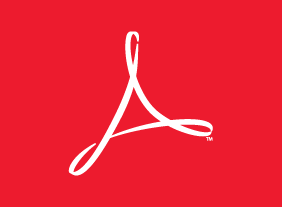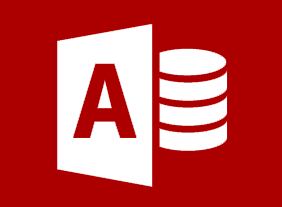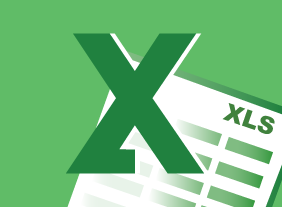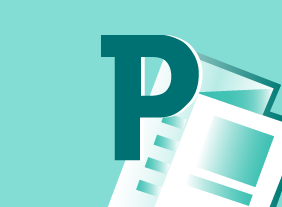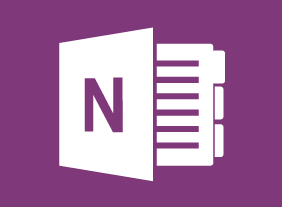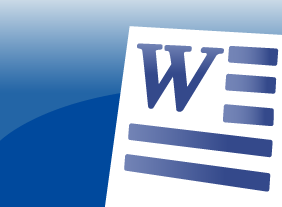-
Introduction to HTML and CSS Coding Part 2: Responsive Web Design
$99.00In this course, you will learn how to use flexible layouts, media queries, and flexible media. -
Workplace Violence: How to Manage Anger and Violence in the Workplace
$99.00In this course, you will learn a nine-stage plan to help organizations prevent violence. You will also learn how to respond to violent incidents, manage anger, and implement design and hiring practices that will keep employees safe. -
Intermediate Project Management
$99.00In this course, you will focus on the last three stages of the project life cycle: planning, execution, and termination. This includes identifying tasks and resources; using scheduling techniques like the work breakdown structure, Gantt charts, and network diagrams; preparing a budget; executing a project; and controlling changes. -
Emotional Intelligence
$99.00This course will introduce you to the history of emotional intelligence and what it’s all about. You’ll explore the most popular theories, including the EI blueprint, Martin Seligman’s ABC’s of optimism, the VALUE and SOLER techniques, Ekman’s seven basic emotions, and Plutchik’s wheel. You’ll also explore your personal values and vision statement to help guide you in your emotional intelligence development. -
Microsoft 365 Word: Part 3: Collaborating on Documents
$99.00Modify user information in a document Share a document Work with comments Compare document changes Review a document with tracked changes Merge document changes Coauthor documents -
Microsoft 365 Excel: Part 3: Worksheet Automation
$99.00Manage workbook properties Record, create and edit a macro Create and use a template Use data validation in a workbook -
Diversity Training: Celebrating Diversity in the Workplace
$99.00In this course, you will learn what diversity means and what some of its related terms are. You’ll also consider how your world has changed and how stereotypes impact people. Then, you’ll learn how to use the four cornerstones of diversity and the STOP technique to encourage a diverse workplace. You will also learn how to manage for diversity and deal with discrimination issues. -
Microsoft Sway: Working with a Sway Project
$99.00In this course you will learn how to edit Sway projects, share a Sway project, and set Sway project options. -
Microsoft 365 Outlook: Online: Using the People Workspace
$99.00In this course you will learn how to: get started with the People workspace, work with contacts, and use contact lists.