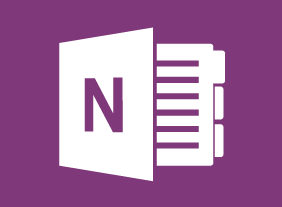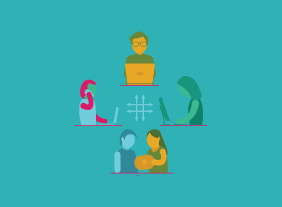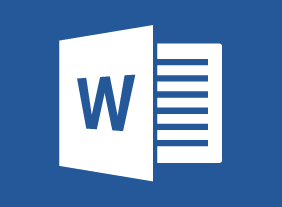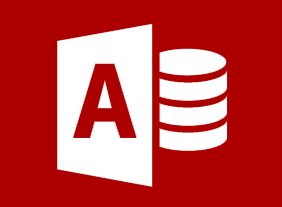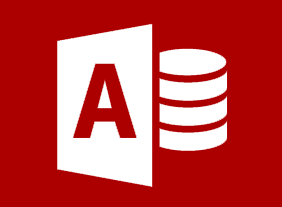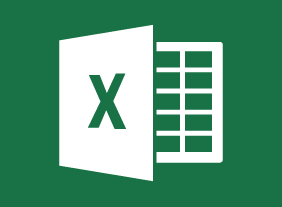-
Being a Team Player
$99.00Teamwork is essential in any organization, and strongly influences whether a venture succeeds or fails. Participants will learn what characteristics are common to team players, how to demonstrate to others that you are a good team player, types of teams and which ones are vital to every workplace, reasons teams fail, and strategies to ensure success. Other courses that may be of interest are Creating a Positive Work Environment, Making Your Business Better, Problem Solving and Decision Making, Team Building- Developing High Performance Teams, and Communication Strategies. -
Microsoft Skype for Business 2016: Working with Messages and Contacts
$99.00In this course you will learn how to send instant messages and use related features, manage contacts, and customize the contacts view. -
Using Activities to Make Training Fun
$139.99In this course, you will explore different types of games, including icebreakers, energizers, simulations, and case studies. You will also learn how to get buy-in, deal with reluctant participants, troubleshoot games, and create your own games. To top things off, we will give you four activities that you can customize and re-use in your own training sessions. -
Negotiating for Results
$139.99In this course, you will learn about the different types of negotiation, characteristics of a successful negotiator, and building win-win solutions. You will also learn about the four phases of negotiation: preparation, exchanging information, bargaining, and closing. -
Communication Strategies
$139.99This course will teach you all about the various aspects of communication. You’ll learn about asking questions, probing for information, active listening, and body language. Supporting skills are also covered, such as self-esteem, building relationships with others, and assertiveness. -
Microsoft 365 Teams: Getting Started
$99.00Describe what Microsoft Teams is all about Use channels and post messages Get help in Teams -
Microsoft 365 Outlook: Online: Getting Started
$99.00In this session, you will learn: about key terms associated with Microsoft Outlook, how to log into Microsoft Office, launch Outlook Online, and use its interface, about notifications, and how to get help in Outlook Online. -
Developing an eLearning Course
$99.00This course will ensure that training personnel have the skills to develop eLearning courses. It starts by outlining the common elements of common instructional design models and summarizing the common elements of eLearning development. Then each element is explored and practiced to gain practical skills in eLearning development. This includes creating an organizational needs assessment; writing measurable learning objectives; determining assessment types; creating a rubric for an eLearning assignments; using Universal Design for Learning, supporting LGBTQ2+ learners, accessibility standards, and media standards; establishing eLearning activities; creating a storyboard; choosing an eLearning authoring tool and LMS; and evaluating at each level of Kirkpatrick’s Levels of Evaluation, including determining return on expectation for impact evaluation. -
Conducting Accurate Internet Research
$99.00This course is going to provide you with the skills you will need to get the most of an Internet search. You will learn where to look for information, how to find it, and the types of information that you can, and cannot, find online. It looks at the surface web and then takes you further in your searching skills to the deep web. -
Influence and Persuasion
$99.00In this course, you will learn how to speak persuasively, communicate with confidence, build rapport, develop a strong presentation, and leverage storytelling. You’ll also receive an introduction to basic neuro linguistic programming techniques.