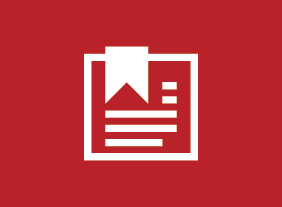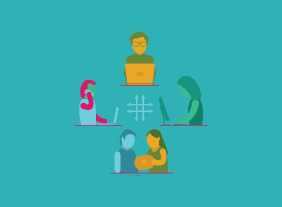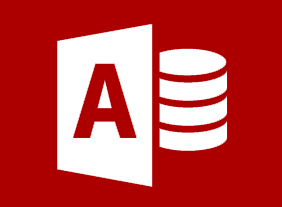-
Creating Winning Proposals
$99.00In this course, you will learn how to locate potential funders and how to match funders’ interests with organizational needs. Along the way you will also learn the basic elements of proposal writing for not-for-profit organizations and learn to understand the process for successful proposal writing and how to build effective relationships with funders. -
Survival Skills for the New Trainer
$139.99In this course, you will learn the basic skills that every trainer must have. This includes dressing appropriately, being assertive, being genuine, communicating well, connecting with people, handling difficult participants, and a desire to learn. At the end of the course, you’ll review a list of do’s and don’ts and consider your next steps. -
Making Training Stick
$99.00In this course, you’ll learn ways to help make your training workshops stickier so that the learners will retain the material better. You will familiarize yourself with strategies that can help learning to stick with the audience in an effective and meaningful way. You will learn how to keep learners focused and motivated to absorb material. Also, you will learn ways to develop an effective training style, using appropriate training aids and techniques. -
Microsoft Sway: Getting Started with Sway
$99.00In this course, you will learn how to launch Sway, create a new Sway project, create and manage cards, and manage Sway projects. -
Introduction to HTML and CSS Coding Part 2: Writing Your Best Code
$99.00In this course, you will learn about, standards-compliant markup, semantic elements, proper document structure, syntax organization, organizing code with comments, writing CSS with multiple lines and spaces, using proper class names, and using shorthand properties and values. -
Intermediate Project Management
$99.00In this course, you will focus on the last three stages of the project life cycle: planning, execution, and termination. This includes identifying tasks and resources; using scheduling techniques like the work breakdown structure, Gantt charts, and network diagrams; preparing a budget; executing a project; and controlling changes. -
Business Etiquette: Gaining That Extra Edge
$139.99In this course, you’ll learn all about business etiquette. First, you will learn tips for meeting new people, which includes a good handshake, knowing how to handle business cards, making small talk, remembering names, and crafting a good first impression. Then, you’ll learn how to dress for success, dine with confidence, and present yourself well on the phone and via e-mail. -
Microsoft 365 OneNote: Online: Working with Notes, Part One
$99.00In this course you will learn how to: use formatting tools, and add images, tables, and other elements to a notebook.