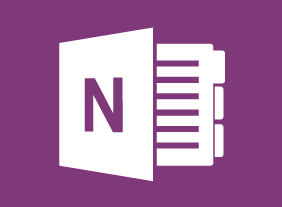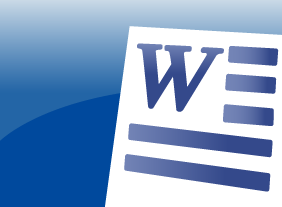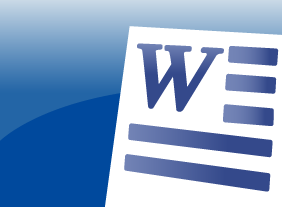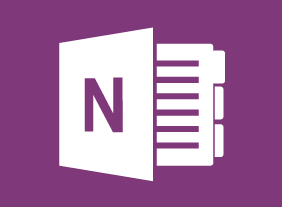-
Becoming a Progressive Employer: Setting Trends Instead of Following Them
$99.00In this course, you will gain an understanding of what being progressive means, and then take time to truly examine this concept through activities and discussion. You will look at the process involved in going from the status quo to being progressive, along with how to develop or enhance a progressive mindset and innovative ideas. The last part of the course involves understanding the importance of a succession plan to a progressive organization. -
Microsoft 365 Excel: Part 3: Worksheet Automation
$99.00Manage workbook properties Record, create and edit a macro Create and use a template Use data validation in a workbook -
Fostering Innovation
$99.00At the end of this course, you will be able to understand what fostering innovation means , learn what an innovative workplace looks like, determine how you can help create an innovative workplace environment, understand your role in helping to foster innovation, know what happens in the workplace when you help foster innovation, and describe ways that innovation can help your company. -
Microsoft 365 SharePoint: Creating a New Site
$99.00In this course you will learn how to: Create, customize, and design a SharePoint site. -
Microsoft 365 Teams: Communicating in Channels
$99.00Manage messages Do more with messages Manage files in a channel Use the wiki -
Respect in the Workplace
$99.00After you complete this course, you will be able to: Define and deal with bullying, abuse, harassment and discrimination, Identify and address unconscious bias, Identify power dynamics in the workplace, Be empowered as a bystander to take effective action, Understand and manage common emotions in the workplace, Understand mental health outcomes of prolonged or unaddressed disrespectful behavior, and Foster respect in your workplace. -
Employee Recognition: Appreciating Your Workforce
$99.00Here you are going to learn just what an employee recognition program is all about. You’re going to consider who falls under the definition of an employee and then decide why you should provide recognition for them. You will also look at the types of recognition programs, how to lay the foundation for one, and then how to actually build, implement, and follow up on a program in your office. -
Introduction to HTML and CSS Coding: Extended Styling Techniques using HTML and CSS
$99.00In this course you will learn how to use grouping elements, change the dimensions of a div block, and use the CSS box model to format your webpage. -
Global Business Strategies
$99.00This course provides an overview of the various factors that a business must consider before going global. Students will also begin considering how they can expand their business to the global marketplace using a variety of planning techniques. We strongly recommend that participants complete our “Entrepreneurship 101” and “Basic Business Management” programs before taking this course. -
Managing Pressure and Maintaining Balance
$139.99This course will teach you about the causes and costs of workplace pressure, the benefits of creating balance, and how to identify pressure points. You will also learn how to apply emotional intelligence, increase optimism and resilience, and develop strategies for getting ahead. -
Windows 10: May 2019 Update: Windows Settings and Storage
$99.00In this course you will learn how to use the updated Settings app, and use the updated Storage settings.