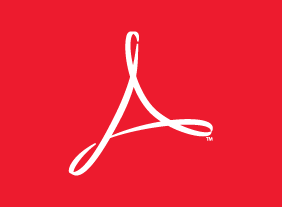-
Microsoft 365 Excel: Part 1: Modifying a Worksheet
$99.00Format text and cells Align cell contents Use Find & Select tools Use Spell Checking -
Microsoft 365 Excel: Part 3: Worksheet Automation
$99.00Manage workbook properties Record, create and edit a macro Create and use a template Use data validation in a workbook -
-
Lean Process Improvement
$99.00This course will teach you the foundations of Lean through the Toyota precepts and the five critical improvement concepts (value, waste, variation, complexity, and continuous improvement). Then, you will learn about tools to perform continuous improvement in your organization, including 5S, 5W-2H, PDSA, DMAIC, Kaizen, Genchi Genbutsu, and Lean data mapping methods. -
Entrepreneurship 101
$99.00In this course, you’ll learn the basics of entrepreneurship. You will learn how to find and evaluate business ideas, flesh out those ideas by developing value propositions and financial projections, consider your ownership options, prepare the appropriate documents (including a business plan, pitch deck, and white papers), and gather funding for your business. You’ll also learn the steps of developing, testing, marketing, and launching a product or service. To wrap things up, you’ll learn how to grow your business and become an entrepreneurial leader. -
The Practical Trainer
$139.99In this course, you will learn what makes a successful trainer and a successful training program. You will also learn about adult learning principles, the learning process, Kolb’s experiential learning cycle, and learning styles. You’ll even complete an assessment to help you identify your training preferences. Then, you will learn how to apply the learning cycle to assess needs, develop a program outline, choose training methods, design learning sequences, add some fun and games, and launch the program. You will also learn tips for delivering your program and managing difficult participants. -
Introduction to HTML and CSS Coding: Getting Started with CSS
$99.00In this course you will learn how to add the "style" tag to the HTML code, add colors to elements with CSS, and use identifiers to select elements to style.