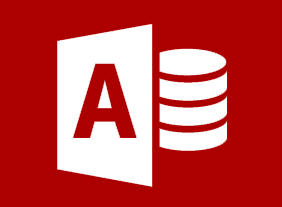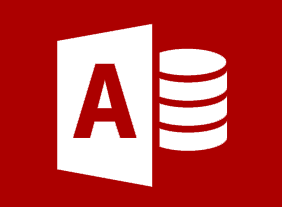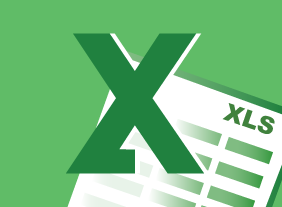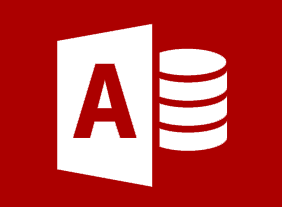-
Microsoft Sway: Getting Started with Sway
$99.00In this course, you will learn how to launch Sway, create a new Sway project, create and manage cards, and manage Sway projects. -
Microsoft Sway: Working with a Sway Project
$99.00In this course you will learn how to edit Sway projects, share a Sway project, and set Sway project options. -
Microsoft 365 SharePoint: Configuring Site Settings
$99.00In this course you will learn how to: Configure site search options, Change site administration and navigation settings, and Configure site permissions. -
Basic Business Management: Boot Camp for Business Owners
$99.00This course will give you all the skills that you need as a new business owner. You’ll learn how to develop your organizational chart, manage operations, speak knowledgeably about finance, hire the right people, build your brand, market your product online and offline, complete a strategic plan and a succession plan, and build your customer base. You’ll also learn the basics of leadership and tips for taking your business to the next level. -
Developing an eLearning Course
$99.00This course will ensure that training personnel have the skills to develop eLearning courses. It starts by outlining the common elements of common instructional design models and summarizing the common elements of eLearning development. Then each element is explored and practiced to gain practical skills in eLearning development. This includes creating an organizational needs assessment; writing measurable learning objectives; determining assessment types; creating a rubric for an eLearning assignments; using Universal Design for Learning, supporting LGBTQ2+ learners, accessibility standards, and media standards; establishing eLearning activities; creating a storyboard; choosing an eLearning authoring tool and LMS; and evaluating at each level of Kirkpatrick’s Levels of Evaluation, including determining return on expectation for impact evaluation.