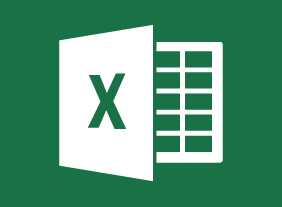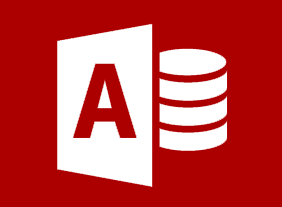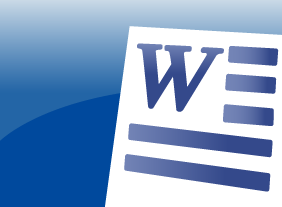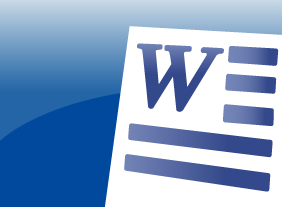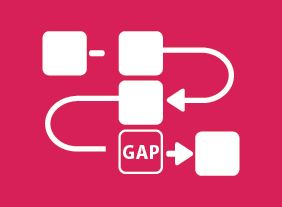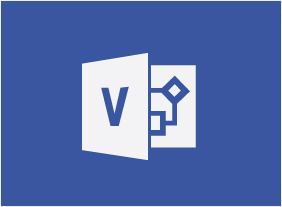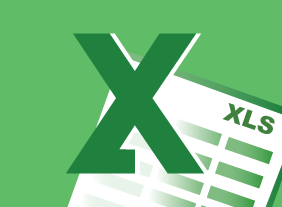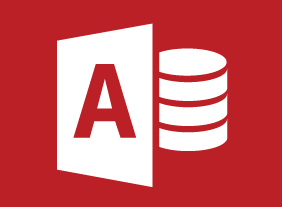-
10-Minute Presentations
$99.00At the end of this workshop, you will be able to know and use essentials of a good presentation, choose platforms that enhance your message and reach, set goals and timelines for your presentation, create engaging narrative from outline through final draft, edit and polish your presentation, offer and receive peer review and, develop best practices for future presentations. -
Fundamentals of Writing
$99.00Specific learning objectives include: how to write clearly, concisely, completely, and correctly; how to make sure words agree; how to recognize and use active voice; how to write proper sentences; how to use practical and inclusive language; how to use different punctuation marks; and, how to revise and proofread. -
Introduction to Microsoft Power BI: Introduction to the Power BI Web App
$99.00In this course you will learn how to use the Power BI web app, connect to data sources from the Power BI app, and se workspaces, dashboards, reports, and other Power BI app features. -
Microsoft 365 Excel: Part 2: Enhancing Workbooks
$99.00Customize workbooks Manage themes Protect files Prepare a workbook for audiences -
Personal Brand: Maximizing Personal Impact
$99.00In this course, you’ll learn what a brand is and how you can leverage it to make a personal impact. You’ll define, design, and plan the interior elements of your brand (such as your confidence level and approach to others) as well as the exterior elements (such as how you dress and act). You’ll also learn supporting skills, such as setting goals, communicating effectively, building your credibility, managing difficult conversations, influencing others, and speaking in public. -
Active Listening
$139.99In this course, you will learn what active listening is and what qualities active listeners have. You’ll also learn how to manage your body language, create a positive listening attitude, encourage conversation, build relationships, and get over listening roadblocks. -
Process Improvement with Gap Analysis
$99.00You will learn how to embrace Process Improvement with Gap Analysis during this course which provides you with the knowledge of what gap analysis is, examples, templates, and the guidance to implement an analysis in your situation. -
Workplace Ergonomics: Injury Prevention Through Ergonomics
$139.99In this course, you will learn how to identify, assess, and resolve ergonomic issues. You will also learn about basic ergonomic principles for sitting, standing, lifting, transporting items, and using tools. Ergonomic environments and workstations will also be covered.