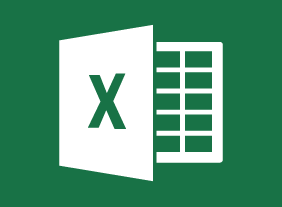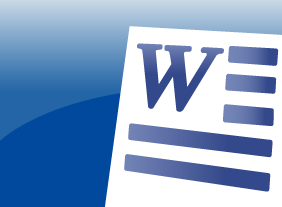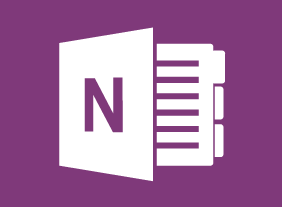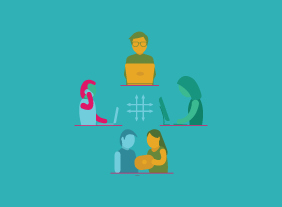-
Getting Started with Microsoft 365: File Storage and Collaboration
$99.00Store files and collaborate with OneDrive for Business Manage an organization’s activity with Delve -
Building an Online Business
$99.00This course will lead you from your idea to your online business. It will take a look at important components such as business plans and marketing while touching upon payments, online marketplaces, and much more. With those topics covered you will have the skills to become an online entrepreneur. -
Microsoft 365 Teams: Customizing Your Teams Experience
$99.00Manage your Teams profile Manage teams Add bots and apps to Teams -
Overcoming Objections to Nail the Sale
$99.00In this course, you will learn how to overcome objections, identify buying signals, and close the sale. You will also learn supporting skills, like building credibility, being observant, and communicating well. -
Microsoft 365: 2021 Feature Updates
$99.00By the end of this course, users should be comfortable using the new features of Word, Excel, PowerPoint, and Outlook that were released in 2021 for the desktop version of Microsoft 365. -
Working Smarter: Using Technology to Your Advantage
$139.99In this course, you’ll learn how to use technology to your advantage. Computers, various types of applications, software purchases, technical training, IT budgets, security, privacy, usage policies, ergonomics, instant messaging, and telecommuting are all covered. -
Stress Management
$139.99This course will teach you some different ways to look at stress, ways to take care of yourself to reduce the stress that you feel, and coping techniques. You will also learn some time management and organizational tips to help you work smarter. -
Creating Successful Staff Retreats
$99.00In this course you are going to learn a comprehensive approach to crafting a successful staff retreat for your organization. You are going to look at why retreats are conducted, look at retreat undertaking categories and then advance to the development and presentation of retreat activities. Your retreat education doesn’t stop there as you are also going to learn how to identify the critical elements of a staff retreat and you will learn to create a planning checklist and about the keys of running a retreat. When the retreat is over, your responsibilities aren’t, you need to evaluate how things went so you will learn how to create an evaluation and follow up.