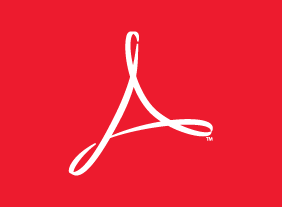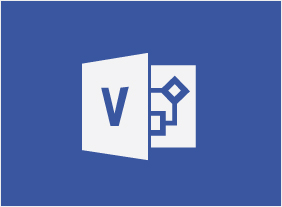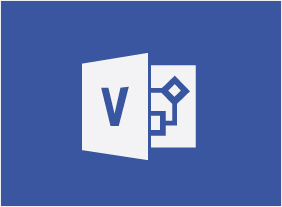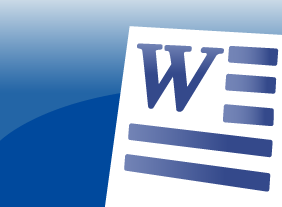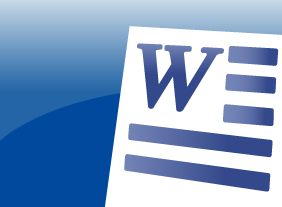-
Microsoft Skype for Business 2016: Working with Messages and Contacts
$99.00In this course you will learn how to send instant messages and use related features, manage contacts, and customize the contacts view. -
Global Business Strategies
$99.00This course provides an overview of the various factors that a business must consider before going global. Students will also begin considering how they can expand their business to the global marketplace using a variety of planning techniques. We strongly recommend that participants complete our “Entrepreneurship 101” and “Basic Business Management” programs before taking this course. -
Microsoft 365 Word: Online: Inserting Objects
$99.00In this course you will learn how to: Add headers and footers to a document, Insert footnotes and endnotes, and Insert, modify, and format tables. -
Introduction to HTML and CSS Coding Part 2: Writing Your Best Code
$99.00In this course, you will learn about, standards-compliant markup, semantic elements, proper document structure, syntax organization, organizing code with comments, writing CSS with multiple lines and spaces, using proper class names, and using shorthand properties and values. -
Intrapreneurship
$99.00In this course, you’ll learn what intrapreneurship is all about. You will learn about the history and culture of intrapreneurship and assess your own intrapreneurial qualities. You’ll also explore different ways that you can contribute to the intrapreneurial process. As well, you’ll learn how to develop, screen, sell, and implement your ideas. -
Introduction to Microsoft Power BI: Working with Reports and Visualizations
$99.00In this course you will learn how to manage report pages, change report view options, work with visualizations and their data, and add static objects to a report. -
Critical Thinking
$99.00In this course, you’ll learn what critical thinking is all about, what characteristics a critical thinker has, and what skills you may want to work on. Then, you’ll work your way through a seven-step critical thinking model. Supporting skills, such as asking good questions, applying common sense, and thinking creatively, are also covered. -
Basic Internet Marketing
$139.99In this course, you will learn how to market online, where your target market is, and what results you are getting. You will also learn about search engine optimization, e-mail campaigns, pay per click advertising, and more. -
Employee Accountability
$139.99You will begin this course by exploring what accountability is all about and some recent events that have caused people to look at accountability more closely. Then, you’ll learn ways to build accountability and ownership in your organization and make yourself more accountable. Supporting skills, like goal setting, feedback, and delegation, are also covered. -
Getting Started with Microsoft 365
$99.00Navigate your account Find help and change your account settings Use desktop apps with Microsoft 365 -
The Practical Trainer
$139.99In this course, you will learn what makes a successful trainer and a successful training program. You will also learn about adult learning principles, the learning process, Kolb’s experiential learning cycle, and learning styles. You’ll even complete an assessment to help you identify your training preferences. Then, you will learn how to apply the learning cycle to assess needs, develop a program outline, choose training methods, design learning sequences, add some fun and games, and launch the program. You will also learn tips for delivering your program and managing difficult participants. -
Promoting a Marketing Webinar
$99.00At the end of this course, you will be able to define the marketing objectives of your webinar, create an attendee avatar to connect with your target audience, create and use a lead magnet, develop a promotion strategy, explore the potential of a joint venture, and create a webinar marketing calendar.