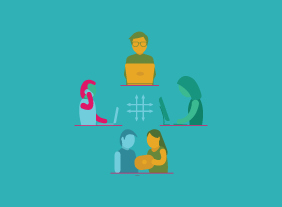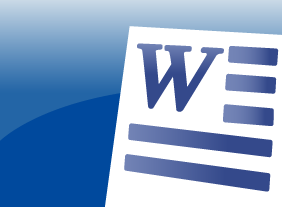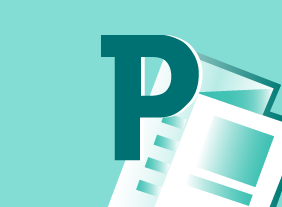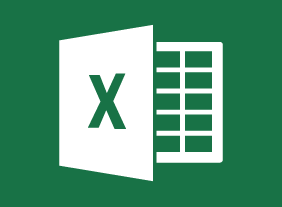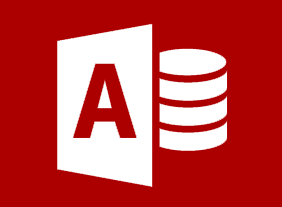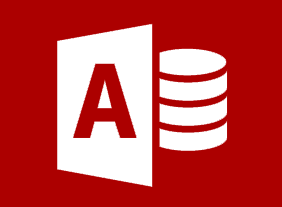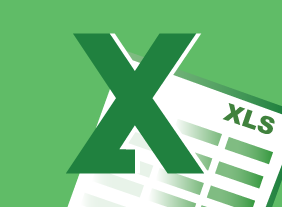-
Mastering The Interview
$139.99In this course, you will learn how to prepare for and participate in a job interview. We’ll share the types of questions to expect, as well as the questions that you should think about asking. You will also learn how to prepare for second interviews, testing, and shadowing, as well as how to follow up after an interview. -
Microsoft 365 Excel: Part 2: Visualizing Data with Charts
$99.00Create charts Modify and format existing charts Create a trendline Create advanced charts -
Microsoft 365 Teams: Using Other Communication Tools
$99.00Use chat Make audio and video calls Use the Teams calendar to manage meetings Manage files -
Microsoft 365 Word: Online: Inserting Objects
$99.00In this course you will learn how to: Add headers and footers to a document, Insert footnotes and endnotes, and Insert, modify, and format tables. -
Microsoft 365 Excel: Part 1: Getting Started
$99.00Identify the basic components of Excel Create a basic worksheet Get help in Excel 365