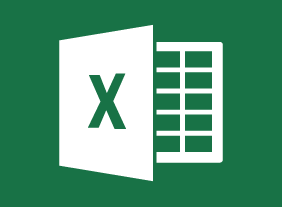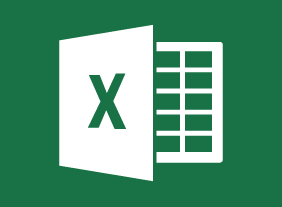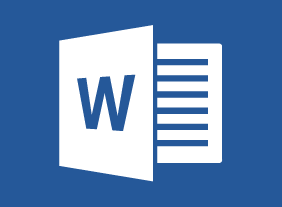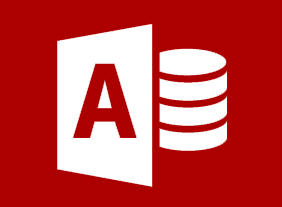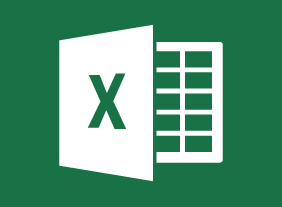-
Facilitation Skills
$139.99In this course, you will learn what facilitation is, skills that a facilitator should have, and the different skill levels of a facilitator. Then, you will learn some basic facilitation techniques, including ground rules, differentiating between content and process, bringing divergent and convergent thinking together, degrees of support, managing difficult participants, building sustainable agreements, and more. Supporting skills, such as communication, feedback, and team building, are also covered. -
Emotional Intelligence
$99.00This course will introduce you to the history of emotional intelligence and what it’s all about. You’ll explore the most popular theories, including the EI blueprint, Martin Seligman’s ABC’s of optimism, the VALUE and SOLER techniques, Ekman’s seven basic emotions, and Plutchik’s wheel. You’ll also explore your personal values and vision statement to help guide you in your emotional intelligence development. -
Microsoft Teams: Communicating in Channels
$99.00In this course you will learn how to manage messages, do more with messages, manage files in a channel, and use the wiki. -
Microsoft Sway: Working with a Sway Project
$99.00In this course you will learn how to edit Sway projects, share a Sway project, and set Sway project options. -
Hiring for Success: Behavioral Interviewing Techniques
$99.00This course will take you through the hiring process from start to finish, including cost analysis, position profiles, finding candidates, screening resumes, testing candidates, interviewing (including different types of questions), evaluating responses, and reference checks. You will also learn about some of the problems commonly encountered in the hiring process and how to overcome them. -
Windows 10: May 2019 Update: Windows Settings and Storage
$99.00In this course you will learn how to use the updated Settings app, and use the updated Storage settings. -
Getting Your Job Search Started
$139.99In this course, you will learn how to manage change, identify your values and skills, consider your vocation, find jobs, network, and set goals. Then, you should be ready to start the search for your dream job.