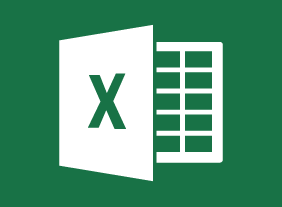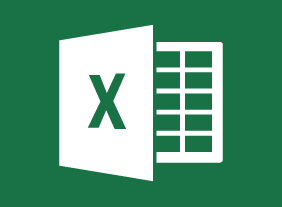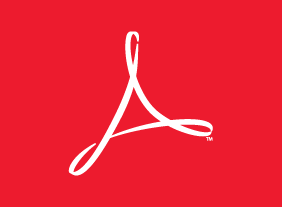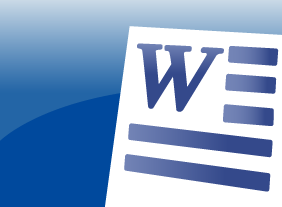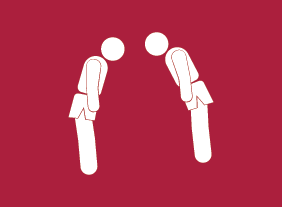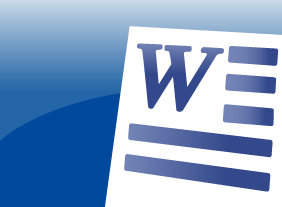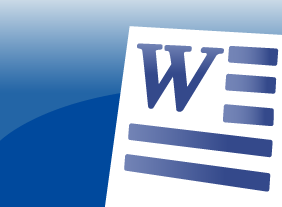-
An Environmental Audit Primer
$99.00This course will give you the tools to conduct an internal environmental audit at your workplace. You will learn of the different types of audits and about auditors and the basic steps of an audit. This course will also teach you the essential aspects of an audit checklist and how to develop a checklist based on Environmental Management System procedures. You will also explore noncompliances, corrective actions and an audit closing meeting. -
Microsoft 365 SharePoint: Adding and Configuring Libraries, Apps, Lists, and Pages
$99.00In this course you will learn how to: Configure document libraries, and Add libraries, apps, lists, and pages to your site. -
Onboarding: The Essential Rules for a Successful Onboarding Program
$139.99This course will explore the benefits of onboarding, show you how to design an onboarding framework, give you ways to customize the program for different audiences (including managers and executives), and demonstrate how to measure results from the program. -
Planning for Workplace Safety
$99.00This course gives you the tools to create a workplace safety plan that covers the all the bases you need to begin to build a safe work environment. You will learn many topics including the basics of a safety policy along with the introduction of a safety plan and how to develop a communications plan. You will learn how to decide upon training solutions for common accidents/incidents and learn of the importance and structure of incident response plans. Also, the course covers 6S inspections, checklists, plus the value of an appendix for the safety plan. -
Conflict Resolution: Getting Along In The Workplace
$99.00In this course, you will learn what conflict is all about. You will also learn about different types of conflict, stages of conflict, helping others through conflict, and creating win/win solutions. As a bonus, you will also learn supporting skills, such as communication, active listening, and body language. -
Microsoft 365 Excel: Part 1: Customizing the Excel Environment
$99.00Customize general, language, formula, proofing, and saving options Use Excel’s version control features Customize the ribbon and the Quick Access toolbar Customize the functionality of Excel by enabling add-ins Customize advanced and Trust Center options -
Six Sigma: Entering the Dojo
$99.00Once you complete Six Sigma: Entering the Dojo your skills in this practical area of business improvement will be prepped and practiced enough to apply them in the real world. You are going to learn about the basics of Six Sigma and about various improvement tools. You will follow that up with a look at management tools for generating ideas. A look at continuous improvement is next on the agenda and the course concludes with a consideration of customer relationships. -
Microsoft 365 OneNote: Online: Finalizing a Notebook
$99.00In this course you will learn how to: use proofing tools, share and collaborate on notebooks, and work with notebook versions.