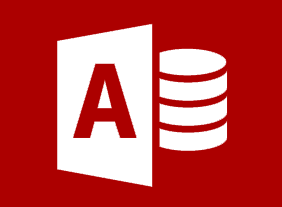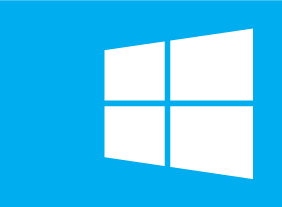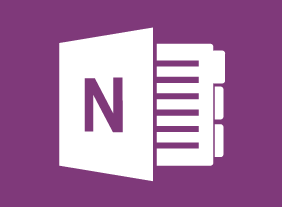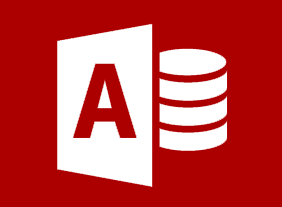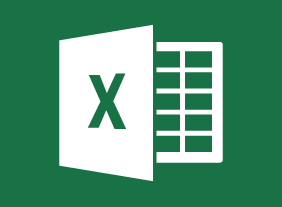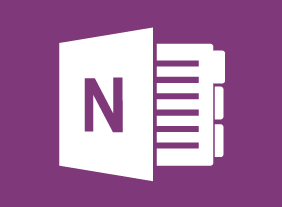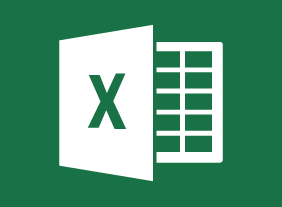-
Introduction to HTML and CSS Coding Part 2: How to Position Content
$99.00In this course, you will learn about positioning content with floats, clearing and containing floats, positioning with inline-block, and clearing white-space when using inline-block. -
Microsoft 365 Excel: Part 3: Excel Online
$99.00How to access and use Excel Online Features that differ between Excel Online and the Excel desktop application -
Introduction to HTML and CSS Coding: Getting Started with CSS
$99.00In this course you will learn how to add the "style" tag to the HTML code, add colors to elements with CSS, and use identifiers to select elements to style. -
Networking for Success
$99.00In this course, you will learn how to identify opportunities, create a positive first impression, develop a memorable intro, start conversations, shake hands well, handle business cards, manage sticky situations, follow up with others, and organize your network. You’ll also learn how to network in online spaces, such as LinkedIn, Twitter, and Facebook. -
Microsoft 365 Outlook Part 1: Customizing the Outlook Environment
$99.00Customize the Outlook interface, and create and manage Quick Steps. -
From Boss to Leader
$99.00After completing this course, participants will know the characteristics of bad bosses and good leaders, understand how those who hold management positions can develop into good leaders, know the elements of leading by example, understand the importance of good communication and effective feedback, and know how to use emotional intelligence.