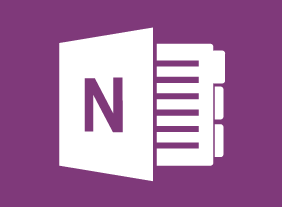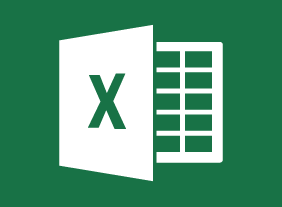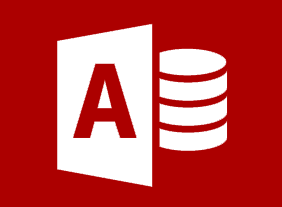-
Microsoft 365 Excel: Online: Getting Started
$99.00In this course you will learn how to: get started with Excel Online, describe the basic components of Excel, manage workbooks, and get help in Excel Online. -
Developing Your Executive Presence
$99.00This course is going to provide you with the boost you might need to get the most out of your inter-personal skills as you develop yourself into an executive with presence that will be the marvel of your coworkers and others you meet. It will help you consider the first impressions you make on others, your interpersonal skills, your speaking and listening skills, plus sharpens your leadership skills. -
Microsoft 365 Word: Online: Formatting Text and Paragraphs
$99.00In this course you will learn how to: Apply character formatting, Create lists, Control paragraph layout, and Apply styles to text. -
Conducting Accurate Internet Research
$99.00This course is going to provide you with the skills you will need to get the most of an Internet search. You will learn where to look for information, how to find it, and the types of information that you can, and cannot, find online. It looks at the surface web and then takes you further in your searching skills to the deep web. -
Microsoft 365 Excel: Part 3: Worksheet Automation
$99.00Manage workbook properties Record, create and edit a macro Create and use a template Use data validation in a workbook