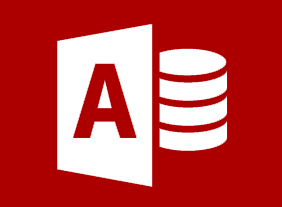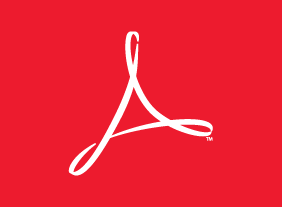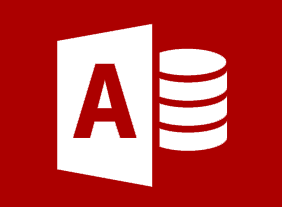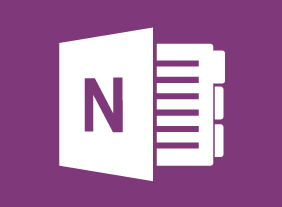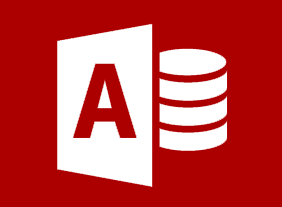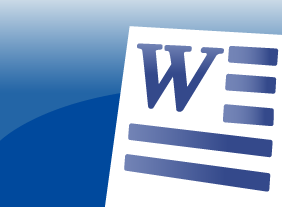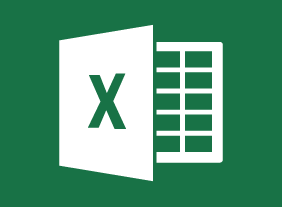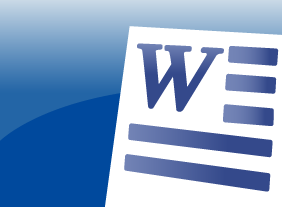-
Introduction to E-Mail Marketing
$99.00In this course, you will receive an in-depth introduction to e-mail marketing. Once you have completed this course, you will be ready to plan, create, and deliver e-mail marketing campaigns that build relationships with customers and get results. -
Mastering Adult Learning Methods
$99.00This course will ensure that you have the skills to compare and contrast the teaching of children (pedagogy) and adult learning (andragogy), to apply best practices in adult education within your own classroom, to explain the importance of reflection in adult learning, to develop and use self-reflection and group reflection within classroom activities to enhance learning, to explain the importance of experiential, self-directed, project based, and action learning in adult education and to develop and use experiential learning, self-directed, project-based, and action learning classroom activities to enhance learning. -
Research Skills
$139.99In this course, you will learn basic research skills, such as reading, memory recall, and note-taking. You will also learn how to create different kinds of outlines for different stages of your project, and how to move from the outline to writing, editing, and polishing. As well, you’ll learn how to find information using the library’s Dewey Decimal System, journals, and the Internet. -
Creating a Google AdWords Campaign
$139.99In this one-day course, you will learn how Google AdWords work, what pay per click means, the importance of correctly setting an AdWord budget, how to select keywords and set up ad groups, how to design a compelling ad, and how to make adjustments to increase success. -
Women and Leadership: Owning Your Strengths and Skills
$99.00At the end of this course you will understand a brief history and evolution of women and leadership. You will recognize leadership barriers, how to handle them, and use them to create benefits. You will know about social and emotional intelligence, and self-awareness. You will be able to develop a basic vision and brand for your leadership and understand essential leadership skills. You will also examine decision making and create a workplace philosophy statement and action plan. -
Introduction to HTML and CSS Coding Part 2: Writing Your Best Code
$99.00In this course, you will learn about, standards-compliant markup, semantic elements, proper document structure, syntax organization, organizing code with comments, writing CSS with multiple lines and spaces, using proper class names, and using shorthand properties and values. -
Microsoft 365 Excel: Part 3: Data Analysis and Presentation
$99.00Use the Quick Analysis tool Add sparklines Perform What-If analysis Load and use the Analysis ToolPak -
10-Minute Presentations
$99.00At the end of this workshop, you will be able to know and use essentials of a good presentation, choose platforms that enhance your message and reach, set goals and timelines for your presentation, create engaging narrative from outline through final draft, edit and polish your presentation, offer and receive peer review and, develop best practices for future presentations. -
Marketing and Sales
$99.00In this course, you will learn effective, low-cost, and non-cost strategies to improve sales, develop your company’s image, and build your bottom line.