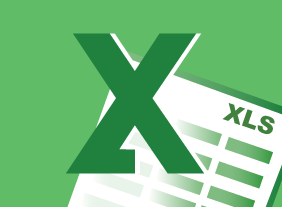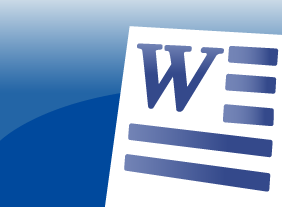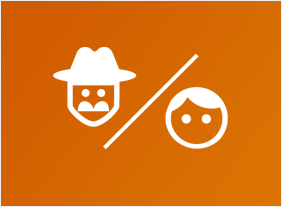-
Cannabis and the Workplace
$99.00In this course, you are going to learn about cannabis, its effects on the individual, and the potential impact in the workplace. You will consider medical cannabis, the rights and obligations of employees and employers, and the intervention process as you deal proactively by having a comprehensive drug and alcohol policy. -
Training with Visual Storytelling
$99.00In this course, you will learn how to use storytelling to engage the hearts and minds of your audience. We’ll cover the essential elements of a successful story as well as a variety of storyboarding and graphic design tools. After you complete this course, you’ll be ready to create engaging, compelling training sessions that inspire your students. -
Microsoft 365 Word: Online: Getting Started
$99.00In this course you will learn how to: Get started with Word Online, Manage documents, Work with text, Find and replace text, Change view options, and Get help in Word Online. -
Branding: Creating and Managing Your Corporate Brand
$139.99This course will get you started on the road to creating a perfect brand. You’ll learn how to develop a visual identity from start to finish, the basics of graphic design, and how to keep your brand energized and alive. -
Giving Effective Feedback – Free
$99.00In this course, you will learn about the essential elements of feedback, important communication techniques, and a framework for informal and formal feedback. You’ll also learn some tips for receiving feedback. -
Safety in the Workplace
$99.00This course will teach you how to create a safety culture in your organization by developing a safety committee, identifying and resolving hazards, taking proactive safety measures, developing a safety plan, and reviewing your safety program. You will also learn how to respond to, document, and investigate safety incidents. -
Microsoft 365 Word: Online: Finalizing Your Document
$99.00In this course you will learn how to: Control page layout, Use language tools, Check the accessibility of a document, Work with comments, and Co-author documents. -
Microsoft 365 Word: Online: Inserting Objects
$99.00In this course you will learn how to: Add headers and footers to a document, Insert footnotes and endnotes, and Insert, modify, and format tables. -
Generation Gap: Closing the Gap in the Workplace
$139.99During this course, you will consider whether defining the actual limits of each generation is most important, or whether the merits of people within the context of employment is the bigger issue. You will learn about the various types of generations and how human resource practices can bridge the gap. -
Prospecting for Leads Like a Pro
$139.99This course will teach you how to identify your target market, use a prospect dashboard, and set goals. You will also learn how to find prospects through networking, trade shows, lost accounts, and cold calls. -
Corrective Action
$99.00This course covers all the essential elements of corrective and preventive action, from identifying problems from customer complaints and internal audits and determining their significance through root cause analysis, to measuring the effectiveness of the action.