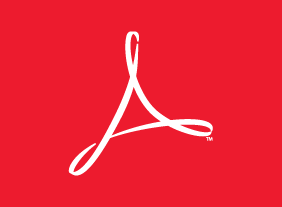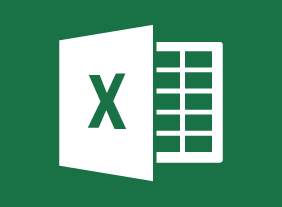-
Getting Started with Microsoft 365: Managing Users
$99.00Get started as an administrator Manage users, groups, and resources in Microsoft 365 -
Microsoft 365 Teams: Getting Started
$99.00Describe what Microsoft Teams is all about Use channels and post messages Get help in Teams -
Introduction to E-Mail Marketing
$99.00In this course, you will receive an in-depth introduction to e-mail marketing. Once you have completed this course, you will be ready to plan, create, and deliver e-mail marketing campaigns that build relationships with customers and get results. -
Microsoft 365 Excel: Online: Adding Pictures and Shapes
$99.00In this course you will learn how to: insert pictures and shapes, and format shapes. -
Conversational Leadership
$99.00In this course, you will learn about the fundamental elements of meaningful conversations, the four-I model of organizational conversation, the conversational leadership framework, and the World Café model. All of these tools will help you become a conversational leader and build stronger teams in your workplace. -
Microsoft 365 SharePoint: Adding and Configuring Libraries, Apps, Lists, and Pages
$99.00In this course you will learn how to: Configure document libraries, and Add libraries, apps, lists, and pages to your site. -
Building Better Teams
$139.99In this course, you will learn what forms teams can take. You’ll also evaluate your team player type, learn ways to build an effective team, and identify things that you can do to become a good team player. -
Planning for Workplace Safety
$99.00This course gives you the tools to create a workplace safety plan that covers the all the bases you need to begin to build a safe work environment. You will learn many topics including the basics of a safety policy along with the introduction of a safety plan and how to develop a communications plan. You will learn how to decide upon training solutions for common accidents/incidents and learn of the importance and structure of incident response plans. Also, the course covers 6S inspections, checklists, plus the value of an appendix for the safety plan. -
Public Speaking: Speaking Under Pressure
$139.99This course will take you through preparing an effective presentation. Topics include planning your speech, identifying your audience, connecting with the listener, developing key themes and sentences, structuring your ideas, and managing nervousness and body language. You’ll focus on short responses and learn ways to expand a basic presentation. -
NLP Tools for Real Life
$139.99This course will teach you about anchoring, establishing congruency, developing rapport, creating outcomes, interpreting and presenting information efficiently, and self-hypnosis. -
Microsoft 365 Excel: Part 2: Creating Advanced Formulas
$99.00Apply range names Use specialized functions -
-
Microsoft 365 Excel: Part 3: Data Analysis and Presentation
$99.00Use the Quick Analysis tool Add sparklines Perform What-If analysis Load and use the Analysis ToolPak -
Microsoft 365 Outlook: Online: Using the People Workspace
$99.00In this course you will learn how to: get started with the People workspace, work with contacts, and use contact lists.