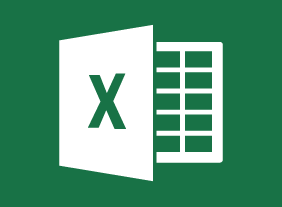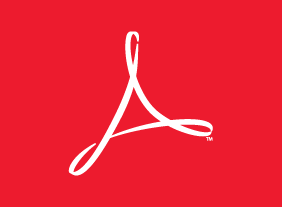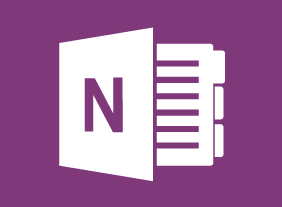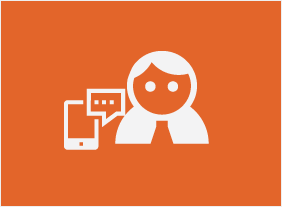-
Tough Topics: Talking to Employees about Personal Hygiene
$99.00This course has two major themes. First, we’ll give you a customizable framework for having tough conversations. Then, we’ll look at some common tough conversations that come up, including body odor, flatulence, poor clothing and hair decisions, and bad breath. -
Mastering The Interview
$139.99In this course, you will learn how to prepare for and participate in a job interview. We’ll share the types of questions to expect, as well as the questions that you should think about asking. You will also learn how to prepare for second interviews, testing, and shadowing, as well as how to follow up after an interview. -
Conflict Resolution: Getting Along In The Workplace
$99.00In this course, you will learn what conflict is all about. You will also learn about different types of conflict, stages of conflict, helping others through conflict, and creating win/win solutions. As a bonus, you will also learn supporting skills, such as communication, active listening, and body language. -
Microsoft 365 Outlook Part 1: Managing Your Calendar
$99.00View the calendar, manage appointments, manage meetings, and print your calendar. -
Environmental Sustainability: A Practical Approach to Greening Your Organization
$99.00Here you will learn how to draft an Environmental Management System that can be applied to your organization. Along the way you will understand the term ‘greenwashing’ and how to avoid it. You will know the six key performance indicator areas as defined by the Eco-Management and Audit Scheme and will be able to determine Environmental Impacts and Aspects within an organization then how to set objectives and targets for significant impacts. -
The Practical Trainer
$139.99In this course, you will learn what makes a successful trainer and a successful training program. You will also learn about adult learning principles, the learning process, Kolb’s experiential learning cycle, and learning styles. You’ll even complete an assessment to help you identify your training preferences. Then, you will learn how to apply the learning cycle to assess needs, develop a program outline, choose training methods, design learning sequences, add some fun and games, and launch the program. You will also learn tips for delivering your program and managing difficult participants. -
Windows 10: May 2019 Update: Navigation, Productivity, and Customization
$99.00In this course you will learn how to navigate the updated Start menu, use the updated taskbar and Action Center, use themes and emojis, and use the updated clipboard settings. -
Introduction to HTML and CSS Coding Part 2: Writing Your Best Code
$99.00In this course, you will learn about, standards-compliant markup, semantic elements, proper document structure, syntax organization, organizing code with comments, writing CSS with multiple lines and spaces, using proper class names, and using shorthand properties and values. -
Communications for Small Business Owners
$99.00If you are new to the communications highway, this course will provide the foundation for future development. If your company has some communications expertise, this course will help you strengthen and polish your essential components.