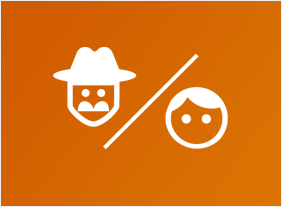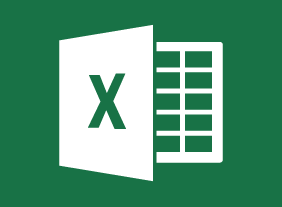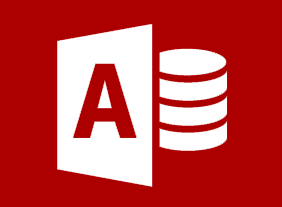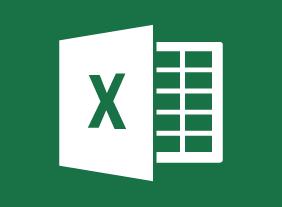-
Generation Gap: Closing the Gap in the Workplace
$139.99During this course, you will consider whether defining the actual limits of each generation is most important, or whether the merits of people within the context of employment is the bigger issue. You will learn about the various types of generations and how human resource practices can bridge the gap. -
Introduction to HTML and CSS Coding Part 2: Complex Selectors
$99.00In this course, you will learn how to use commonly used selectors, child selectors, attribute selectors, and pseudo-selectors. -
Microsoft Teams: Communicating in Channels
$99.00In this course you will learn how to manage messages, do more with messages, manage files in a channel, and use the wiki. -
Microsoft 365 Excel: Part 2: Analyzing Data with PivotTables, Slicers, and PivotCharts
$99.00Create a PivotTable Filter data using slicers Analyze data using PivotCharts -
Microsoft 365 Excel: Part 3: Excel Online
$99.00How to access and use Excel Online Features that differ between Excel Online and the Excel desktop application -
Collaboration
$99.00After completion of this course, you should understand the definition of collaboration, what it takes to work collaboratively with your colleagues and the advantages of collaboration. Obstacles to collaboration will be explored, and how to develop strategies to improve a collaborative work environment. As well, you will know the six steps to make collaboration work, and the difference between collaboration, cooperation and teamwork. -
10-Minute Presentations
$99.00At the end of this workshop, you will be able to know and use essentials of a good presentation, choose platforms that enhance your message and reach, set goals and timelines for your presentation, create engaging narrative from outline through final draft, edit and polish your presentation, offer and receive peer review and, develop best practices for future presentations. -
Microsoft 365 OneNote: Online: Working with Notes, Part One
$99.00In this course you will learn how to: use formatting tools, and add images, tables, and other elements to a notebook. -
Influence and Persuasion
$99.00In this course, you will learn how to speak persuasively, communicate with confidence, build rapport, develop a strong presentation, and leverage storytelling. You’ll also receive an introduction to basic neuro linguistic programming techniques.