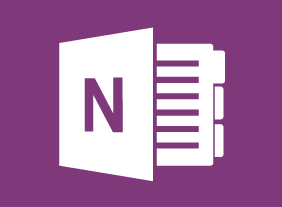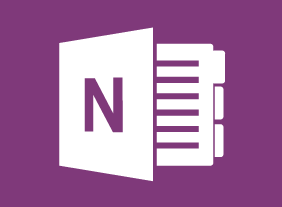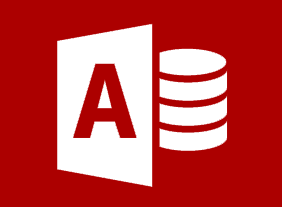-
Call Center Training: Sales and Customer Service Training for Call Center Agents
$139.99In this course, you will learn how to present yourself appropriately on the telephone. You will also learn tips for saying “no,” giving bad news, selling on the phone, overcoming objections, dealing with difficult customers, taking messages, and managing voice mail. We will also share a basic telephone script that you can customize. -
Microsoft 365 Outlook: Online: Using the Microsoft To Do Workspace
$99.00In this course you will learn how to: get started with the Microsoft To Do workspace, work with tasks, and manage tasks. -
Motivation Training: Motivating Your Workforce
$99.00To start this course, you will learn about some basic motivation theories. You will also learn about setting goals, identifying values, and ways to create a motivational climate. -
Introduction to HTML and CSS Coding Part 2: Responsive Web Design
$99.00In this course, you will learn how to use flexible layouts, media queries, and flexible media. -
Microsoft 365 PowerPoint Online: Working with SmartArt
$99.00In this course you will learn how to: Create, modify, and format SmartArt. -
Windows 10: May 2019 Update: Getting Started
$99.00In this course you will learn about the Windows 10 May 2019 Update and what it includes. You will also learn how to update Windows 10 to the May 2019 Update. and sign into Windows 10. -
Microsoft 365 Excel: Online: Organizing Worksheet Data with Tables and Charts
$99.00In this course you will learn how to create and modify tables and charts. -
Microsoft 365 Excel: Part 2: Working with Graphical Objects
$99.00Insert and modify graphical objects Layer and group graphical objects Incorporate SmartArt into your workbooks -
Microsoft 365 PowerPoint Online: Finishing your Presentation
$99.00In this lesson you will learn how to: Apply animations and transitions, Customize design options, Work with comments, and Co-author a presentation. -
E-Commerce Management
$99.00This course will give you the skills to develop, design, test and successfully run your e-commerce business. It looks at important components such as business plans and marketing while touching upon payment methods, software solutions, security and fraud awareness, and much more. With those topics covered you will have the skills to take your e-commerce business to the next level. -
Microsoft 365 Outlook Part 1: Customizing the Outlook Environment
$99.00Customize the Outlook interface, and create and manage Quick Steps.