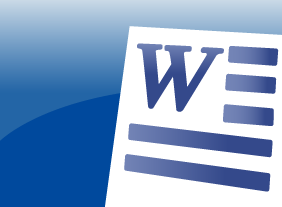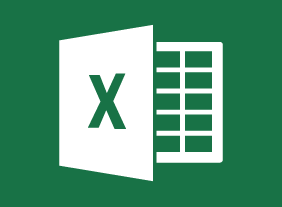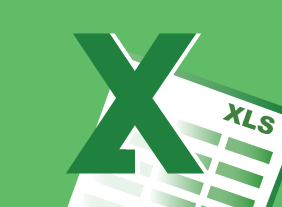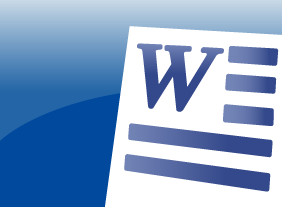-
Microsoft Teams: Communicating in Channels
$99.00In this course you will learn how to manage messages, do more with messages, manage files in a channel, and use the wiki. -
Corrective Action
$99.00This course covers all the essential elements of corrective and preventive action, from identifying problems from customer complaints and internal audits and determining their significance through root cause analysis, to measuring the effectiveness of the action. -
Building an Online Business
$99.00This course will lead you from your idea to your online business. It will take a look at important components such as business plans and marketing while touching upon payments, online marketplaces, and much more. With those topics covered you will have the skills to become an online entrepreneur. -
Microsoft 365 OneNote: Online: Working with Notes, Part One
$99.00In this course you will learn how to: use formatting tools, and add images, tables, and other elements to a notebook. -
Self-Leadership
$99.00In this course, you will explore the four pillars of self-leadership: knowing who you are, knowing what you do, knowing what you need to learn, and using what you know. -
Public Relations Boot Camp
$99.00In this course, you will learn how to determine the type of information required in a particular situation, ways to approach PR strategically, how to create compelling releases, and techniques for managing media relations. -
Lean Process Improvement
$99.00This course will teach you the foundations of Lean through the Toyota precepts and the five critical improvement concepts (value, waste, variation, complexity, and continuous improvement). Then, you will learn about tools to perform continuous improvement in your organization, including 5S, 5W-2H, PDSA, DMAIC, Kaizen, Genchi Genbutsu, and Lean data mapping methods. -
Creating Successful Staff Retreats
$99.00In this course you are going to learn a comprehensive approach to crafting a successful staff retreat for your organization. You are going to look at why retreats are conducted, look at retreat undertaking categories and then advance to the development and presentation of retreat activities. Your retreat education doesn’t stop there as you are also going to learn how to identify the critical elements of a staff retreat and you will learn to create a planning checklist and about the keys of running a retreat. When the retreat is over, your responsibilities aren’t, you need to evaluate how things went so you will learn how to create an evaluation and follow up. -
Introduction to HTML and CSS Coding Part 2: How to Position Content
$99.00In this course, you will learn about positioning content with floats, clearing and containing floats, positioning with inline-block, and clearing white-space when using inline-block.