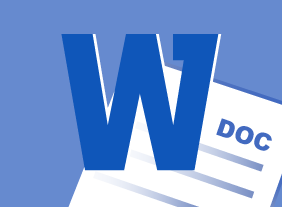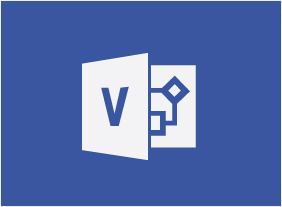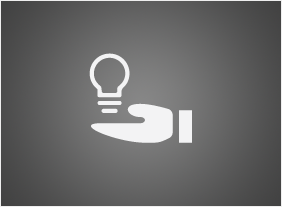-
Microsoft 365 Outlook: Online: Organizing Email
$99.00In this course you will learn how to: manage folders, use categories, use viewing tools, and clean up messages. -
Introduction to Neuro Linguistic Programming
$139.99This introductory course will teach the basics of neuro linguistic programming (NLP). You’ll learn about key terms, the NLP presuppositions, the NLP senses, eye cues, enriched language, clean questions, and hypnotic language. -
Creating a Google AdWords Campaign
$139.99In this one-day course, you will learn how Google AdWords work, what pay per click means, the importance of correctly setting an AdWord budget, how to select keywords and set up ad groups, how to design a compelling ad, and how to make adjustments to increase success. -
Call Center Training: Sales and Customer Service Training for Call Center Agents
$139.99In this course, you will learn how to present yourself appropriately on the telephone. You will also learn tips for saying “no,” giving bad news, selling on the phone, overcoming objections, dealing with difficult customers, taking messages, and managing voice mail. We will also share a basic telephone script that you can customize. -
Training with Visual Storytelling
$99.00In this course, you will learn how to use storytelling to engage the hearts and minds of your audience. We’ll cover the essential elements of a successful story as well as a variety of storyboarding and graphic design tools. After you complete this course, you’ll be ready to create engaging, compelling training sessions that inspire your students. -
Customer Service Training: Managing Customer Service
$139.99In this course, you will learn about the six critical elements of customer service. You will also learn about Paul Hersey and Ken Blanchard’s Situational Leadership II® model, servant leadership, and the five practices in James Kouzes and Barry Posner's “The Leadership Challenge.” -
Kickstarting Your Business with Crowdsourcing
$99.00This course will show you how to leverage all types of crowdsourcing (including microwork, macrowork, crowdvoting, crowdcontests, crowdwisdom, and crowdfunding) to kickstart your business’ growth. -
Working with the Media: Creating a Positive Working Relationship
$99.00You are going to have a good grasp of the interview process when you are done of this course, from the perspective of a regular citizen or as a professional spokesperson. In addition to speaking to the media, you’re going to learn how to pass your message along via a press release or media package. Libel and slander will come under consideration as well as various types of media outlets and the concept of a professional relationship with the media versus a personal one. -
Continuous Improvement with Lean
$99.00In this course, you will learn about developing continuous improvement strategies in the workplace using Lean methodology. The course focuses on the Identify – Plan – Execute – Review cycle, and wraps up with an in-depth case study to help you practice what you have learned. -
Women and Leadership: Owning Your Strengths and Skills
$99.00At the end of this course you will understand a brief history and evolution of women and leadership. You will recognize leadership barriers, how to handle them, and use them to create benefits. You will know about social and emotional intelligence, and self-awareness. You will be able to develop a basic vision and brand for your leadership and understand essential leadership skills. You will also examine decision making and create a workplace philosophy statement and action plan. -
Microsoft 365 Excel: Online: Working with Data
$99.00In this course you will learn how to: use formulas and functions, work with data, rows, and columns, and sort and filter data. -
Creating a Positive Work Environment
$99.00Here you will learn how to recognize a positive work environment and understand the key elements that are needed to create one. You will also discover what you can do personally to build on in your workplace and figure out what type of team player you are. Along the way you will be shown the importance of effective workplace relationships in creating and maintaining a positive environment at work. You will also reveal your personal strengths and weaknesses in working cooperatively and your preference for dealing with workplace conflict. -
Intrapreneurship
$99.00In this course, you’ll learn what intrapreneurship is all about. You will learn about the history and culture of intrapreneurship and assess your own intrapreneurial qualities. You’ll also explore different ways that you can contribute to the intrapreneurial process. As well, you’ll learn how to develop, screen, sell, and implement your ideas.