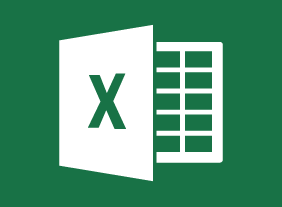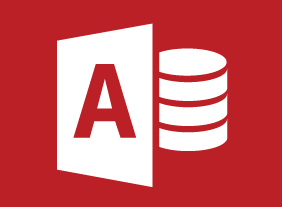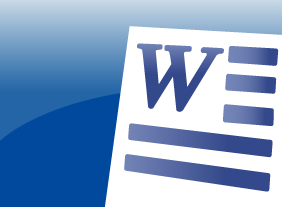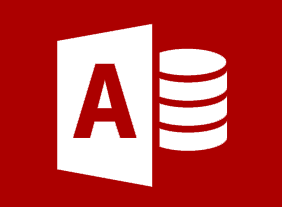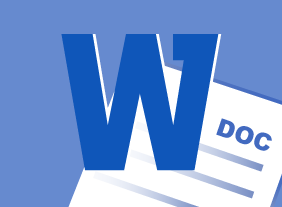-
Hiring for Success: Behavioral Interviewing Techniques
$99.00This course will take you through the hiring process from start to finish, including cost analysis, position profiles, finding candidates, screening resumes, testing candidates, interviewing (including different types of questions), evaluating responses, and reference checks. You will also learn about some of the problems commonly encountered in the hiring process and how to overcome them. -
Lean Process Improvement
$99.00This course will teach you the foundations of Lean through the Toyota precepts and the five critical improvement concepts (value, waste, variation, complexity, and continuous improvement). Then, you will learn about tools to perform continuous improvement in your organization, including 5S, 5W-2H, PDSA, DMAIC, Kaizen, Genchi Genbutsu, and Lean data mapping methods. -
Microsoft 365 Excel: Part 2: Creating Advanced Formulas
$99.00Apply range names Use specialized functions -
Microsoft 365 Outlook Part 1: Customizing the Outlook Environment
$99.00Customize the Outlook interface, and create and manage Quick Steps. -
Motivation Training: Motivating Your Workforce
$99.00To start this course, you will learn about some basic motivation theories. You will also learn about setting goals, identifying values, and ways to create a motivational climate. -
Microsoft 365 Outlook Part 1: Managing Your Contacts
$99.00Create and update contacts, and view and organize contacts. -
Workplace Health and Safety: The Supervisor’s Role and Responsibilities
$99.00This course will help you learn about various aspects of a supervisor’s role in organizational health and safety, including: the employer’s responsibility to display due diligence; the three rights of workers; the responsibilities and roles of supervisors and workers; the role of the health and safety committee; the responsibilities of supervisors and workers in hazard identification, assessment and control, safety and health inspections, and accident reporting and investigation; the necessary health and safety training for employees; the importance of communicating health and safety information; and how to create an employee orientation checklist. -
Global Business Strategies
$99.00This course provides an overview of the various factors that a business must consider before going global. Students will also begin considering how they can expand their business to the global marketplace using a variety of planning techniques. We strongly recommend that participants complete our “Entrepreneurship 101” and “Basic Business Management” programs before taking this course.