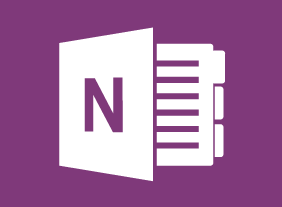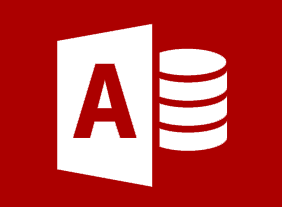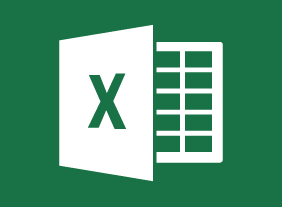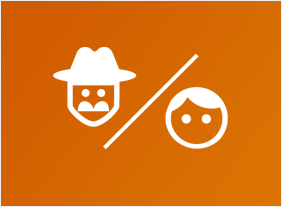-
Microsoft Teams: Customizing You Teams Experience
$99.00In this course you will learn how to manage your Teams profile, manage teams, and add bots and apps to Teams. -
Getting Started with Microsoft 365: Managing Users
$99.00Get started as an administrator Manage users, groups, and resources in Microsoft 365 -
English as a Second Language: A Workplace Communications Primer
$99.00This is an opportunity to review and enhance your proficiency in listening, speaking, reading and writing. You will find that being aware of cultural and workplace influences will help keep them from creating barriers to communication. Practical information on selecting the right words, and combining them effectively to get your message across, will improve your verbal and written communication. Specific advice on email, videoconferencing, proposals, and selling your ideas will further improve your communication skills. -
Marketing for Small Businesses
$99.00This course will teach you how marketing is different for small businesses, elements of a successful marketing message, what the marketing cycle looks like, how to build a marketing plan with the five P’s, how to market with social media, and how to create a marketing budget. You will also explore over 100 strategies and consider which ones are right for your small business. -
Beyond Workplace Politics: Using Social and Emotional Competencies
$99.00Upon completing this course you will have developed the skills that will allow you to cope with workplace politics which crop up in every workplace where there is more than one person. You will learn exactly what workplace politics are and then delve into learning lessons from social and emotional intelligence. The course takes you along through a look at self-awareness, self-management and into social awareness. Your learning journey continues with consideration of good relationship skills, responsible decision making and wraps up with a chance for you to create your own workplace philosophy. -
Microsoft 365 Excel: Part 3: Exporting and Sourcing Data
$99.00Export data Use data sources Use Microsoft Forms -
Generation Gap: Closing the Gap in the Workplace
$139.99During this course, you will consider whether defining the actual limits of each generation is most important, or whether the merits of people within the context of employment is the bigger issue. You will learn about the various types of generations and how human resource practices can bridge the gap. -
Business Ethics for the Office
$139.99In this course, you will learn what the terms ethics, morals, and values mean. Then, you will learn about several different ethical frameworks, including Kohlberg’s six stages, philosophical approaches, personal values, and codes of ethics. You will also learn how to avoid ethical dilemmas, make ethical decisions, handle common ethical dilemmas, and recover from mistakes. -
Microsoft 365 Excel: Part 3: Auditing and Error Checking
$99.00Tracing cells Error checking Evaluating formulas and using the Watch Window Data List Outlines -
How to Become a Leader with Integrity
$99.00At the end of this workshop, you will be able to: Understand why integrity makes a powerful, lasting impact, Recognize and use the four ‘I’s of transformational leadership, Practice better self-leadership, Measure and develop your authenticity and transformational leadership, Develop charismatic behaviors and improve your skills of persuasion, and Learn how to transform others.