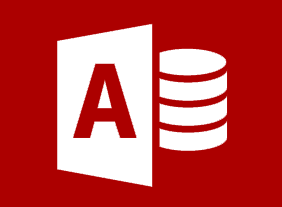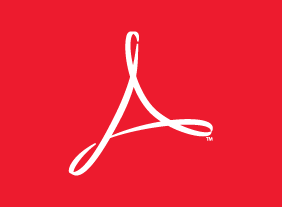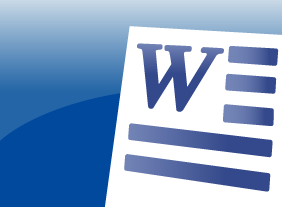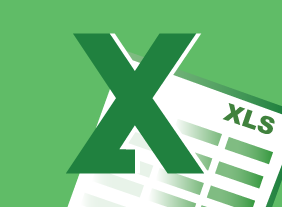-
Cannabis and the Workplace
$99.00In this course, you are going to learn about cannabis, its effects on the individual, and the potential impact in the workplace. You will consider medical cannabis, the rights and obligations of employees and employers, and the intervention process as you deal proactively by having a comprehensive drug and alcohol policy. -
Developing a Training Needs Analysis
$99.00This course covers all the essential elements of a training needs analysis. The first step is using the ICE method to isolate problems, consult with stakeholders, and evaluate your options. Then, you can bring all of the information together into a training needs analysis that will convince readers to take action. -
Networking for Success
$99.00In this course, you will learn how to identify opportunities, create a positive first impression, develop a memorable intro, start conversations, shake hands well, handle business cards, manage sticky situations, follow up with others, and organize your network. You’ll also learn how to network in online spaces, such as LinkedIn, Twitter, and Facebook. -
Branding: Creating and Managing Your Corporate Brand
$139.99This course will get you started on the road to creating a perfect brand. You’ll learn how to develop a visual identity from start to finish, the basics of graphic design, and how to keep your brand energized and alive. -
Transgender Employees: Creating an Inclusive Work Community
$99.00In this course, you are going to learn about the importance and elements of safe inclusive workspaces for transgendered persons – those identifying as one gender but born into the body of the opposing gender. You will consider terminology, elements, policies, and resources to build and sustain a safe, inclusive environment for transgendered employees and increase the comfort level and productivity off all in your organization. -
Microsoft 365 Word: Online: Inserting Objects
$99.00In this course you will learn how to: Add headers and footers to a document, Insert footnotes and endnotes, and Insert, modify, and format tables. -
Microsoft 365 Outlook Part 1: Managing Your Contacts
$99.00Create and update contacts, and view and organize contacts. -
Microsoft 365 Outlook Part 1: Working with Tasks and Notes
$99.00Create and manage tasks, and manage notes.