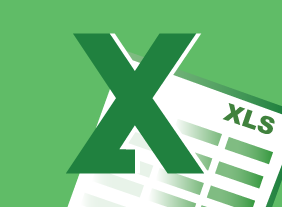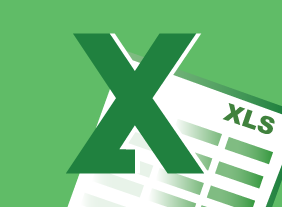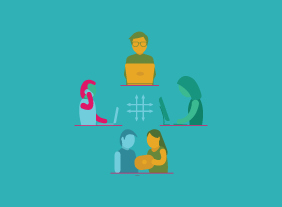-
Team Building: Developing High Performance Teams
$99.00After you complete this course, you will understand how to apply the TORI model, Tuckman and Jensen’s five stages of team development, and Glenn Parker’s 12 characteristics of effective teams to develop high-performance teams. You will also complete the Velsoft team player type assessment to help you identify how you behave in a team and how you can connect with others. -
Microsoft 365 OneNote: Online: Working with Notes, Part Two
$99.00In this course you will learn how to: use tags and symbols, add handwritten text to a note, and use OneNote’s highlighting tools. -
Digital Citizenship: Conducting Yourself in a Digital World
$99.00You will be presented with the concept that, just as in the real world we have certain rights, responsibilities, and standards of behavior as citizens, this is true in the digital world as well. This will be supported by looking at the similarities between the two worlds. Your understanding of what digital citizenship entails will be increased by examining its three principles, each of which is comprised of three elements. You will be counselled on how to practice good citizenship using each of the elements. The course finishes up with giving you exercises designed to reinforce the principles. -
Overcoming Objections to Nail the Sale
$99.00In this course, you will learn how to overcome objections, identify buying signals, and close the sale. You will also learn supporting skills, like building credibility, being observant, and communicating well. -
Microsoft 365 Excel: Online: Adding Pictures and Shapes
$99.00In this course you will learn how to: insert pictures and shapes, and format shapes. -
Microsoft 365 Excel: Part 2: Working with Graphical Objects
$99.00Insert and modify graphical objects Layer and group graphical objects Incorporate SmartArt into your workbooks -
Becoming a Progressive Employer: Setting Trends Instead of Following Them
$99.00In this course, you will gain an understanding of what being progressive means, and then take time to truly examine this concept through activities and discussion. You will look at the process involved in going from the status quo to being progressive, along with how to develop or enhance a progressive mindset and innovative ideas. The last part of the course involves understanding the importance of a succession plan to a progressive organization. -
Global Business Strategies
$99.00This course provides an overview of the various factors that a business must consider before going global. Students will also begin considering how they can expand their business to the global marketplace using a variety of planning techniques. We strongly recommend that participants complete our “Entrepreneurship 101” and “Basic Business Management” programs before taking this course. -
Business Succession Planning: Developing and Maintaining a Succession Plan
$139.99This course will teach you how to develop and maintain a succession plan with the SUCCESS model, which includes developing a system, identifying resources, creating risk assessments, developing action plans, implementing those plans, and evaluating the results. -
Microsoft 365 SharePoint: Creating a New Site
$99.00In this course you will learn how to: Create, customize, and design a SharePoint site. -
Microsoft 365 Excel: Online: Formatting a Worksheet
$99.00In this course you will learn how to: format text and cells, align cell contents, use Find and Select tools, and apply conditional formatting. -
Microsoft Teams: Customizing You Teams Experience
$99.00In this course you will learn how to manage your Teams profile, manage teams, and add bots and apps to Teams.