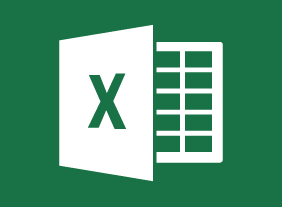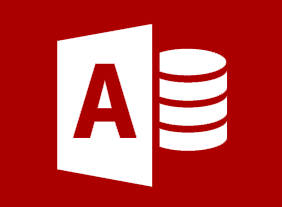-
Women and Leadership: Owning Your Strengths and Skills
$99.00At the end of this course you will understand a brief history and evolution of women and leadership. You will recognize leadership barriers, how to handle them, and use them to create benefits. You will know about social and emotional intelligence, and self-awareness. You will be able to develop a basic vision and brand for your leadership and understand essential leadership skills. You will also examine decision making and create a workplace philosophy statement and action plan. -
Creating a Top-Notch Talent Management Program
$99.00In this course, you will learn about the various aspects of talent management, including performance management, succession planning, talent management programs, employee development strategies, and employee engagement plans. -
Negotiating for Results
$139.99In this course, you will learn about the different types of negotiation, characteristics of a successful negotiator, and building win-win solutions. You will also learn about the four phases of negotiation: preparation, exchanging information, bargaining, and closing. -
Customer Service Training: Managing Customer Service
$139.99In this course, you will learn about the six critical elements of customer service. You will also learn about Paul Hersey and Ken Blanchard’s Situational Leadership II® model, servant leadership, and the five practices in James Kouzes and Barry Posner's “The Leadership Challenge.” -
Creating Winning Webinars: Getting Your Message Out
$99.00This course is going to teach you to understand what webinars are and why they are important. You will also learn best practices for implementation and development of webinars. You are going to learn the appropriate structure and platform for your webinar and also how to outline a webinar. -
Introduction to HTML and CSS Coding Part 2: Complex Selectors
$99.00In this course, you will learn how to use commonly used selectors, child selectors, attribute selectors, and pseudo-selectors.