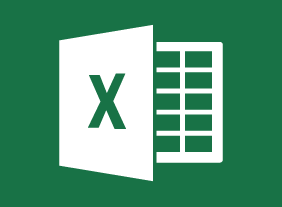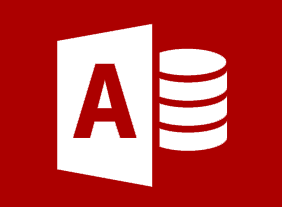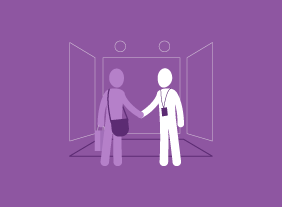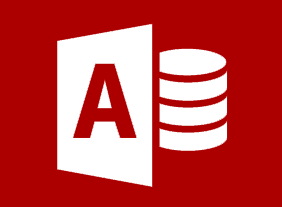-
Being a Team Player
$99.00Teamwork is essential in any organization, and strongly influences whether a venture succeeds or fails. Participants will learn what characteristics are common to team players, how to demonstrate to others that you are a good team player, types of teams and which ones are vital to every workplace, reasons teams fail, and strategies to ensure success. Other courses that may be of interest are Creating a Positive Work Environment, Making Your Business Better, Problem Solving and Decision Making, Team Building- Developing High Performance Teams, and Communication Strategies. -
Business Ethics for the Office
$139.99In this course, you will learn what the terms ethics, morals, and values mean. Then, you will learn about several different ethical frameworks, including Kohlberg’s six stages, philosophical approaches, personal values, and codes of ethics. You will also learn how to avoid ethical dilemmas, make ethical decisions, handle common ethical dilemmas, and recover from mistakes. -
Skills for the Administrative Assistant
$139.99In this course, you’ll learn about the elements of a professional attitude, including dressing appropriately, developing a positive outlook, being assertive, and communicating well. You’ll also learn some fundamental skills for administrative assistants, such as writing letters, managing your time, saying “no,” working with others, and dealing with stress. All of these tools will help you achieve your goals and help the people that you support achieve their goals, too. -
Trade Shows: Getting the Most Out of Your Trade Show Experience
$99.00You are going to learn about people who attend trade shows and how to interact with them. You are also going to learn about the importance of pre-show promotion and then follow up afterwards. These topics will be explored in great depth as they get broken down into areas such as creating good opening lines and good conversations, targeted promotional giveaways, booth behavior, and prospecting activities. -
Microsoft 365 PowerPoint Online: Finishing your Presentation
$99.00In this lesson you will learn how to: Apply animations and transitions, Customize design options, Work with comments, and Co-author a presentation. -
Project Management: All You Need to Know
$99.00Upon completion of this course you will have developed valuable new skills that will allow you to competently manage a project. You will come away from this course knowing about project management basics and how to being project planning. You will learn about the project life cycle and project planning documents. You’ll learn about communications and how to deal changes and project tracking and also how to conduct status meetings. The course wraps up with a look at closing your project. -
Employee Accountability
$139.99You will begin this course by exploring what accountability is all about and some recent events that have caused people to look at accountability more closely. Then, you’ll learn ways to build accountability and ownership in your organization and make yourself more accountable. Supporting skills, like goal setting, feedback, and delegation, are also covered.