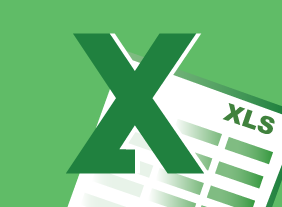-
Microsoft 365 Outlook: Online: Organizing Email
$99.00In this course you will learn how to: manage folders, use categories, use viewing tools, and clean up messages. -
Microsoft Skype for Business 2016: Getting Started
$99.00In this course you will learn how to get started with Skype for Business 2016, communicate with contacts, and update your status information. -
Lean Process Improvement
$99.00This course will teach you the foundations of Lean through the Toyota precepts and the five critical improvement concepts (value, waste, variation, complexity, and continuous improvement). Then, you will learn about tools to perform continuous improvement in your organization, including 5S, 5W-2H, PDSA, DMAIC, Kaizen, Genchi Genbutsu, and Lean data mapping methods. -
Code of Conduct: Setting the Tone for Your Workplace
$99.00Over the duration of this course, you will learn the whys and whats of a workplace code of conduct. You learn why they are needed, who they apply to, how to develop and implement one, and how to train employees on it. -
Training with Visual Storytelling
$99.00In this course, you will learn how to use storytelling to engage the hearts and minds of your audience. We’ll cover the essential elements of a successful story as well as a variety of storyboarding and graphic design tools. After you complete this course, you’ll be ready to create engaging, compelling training sessions that inspire your students.