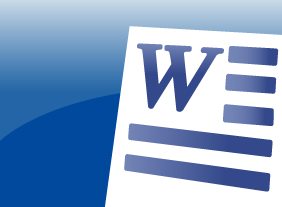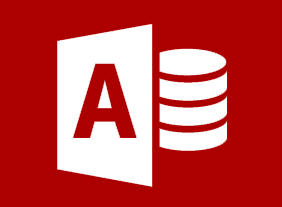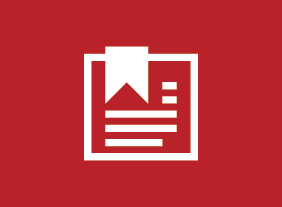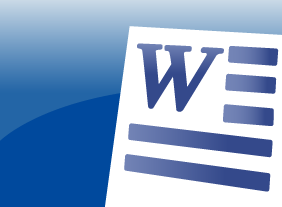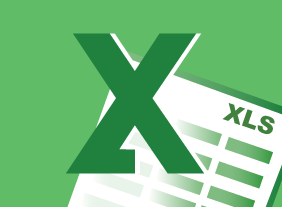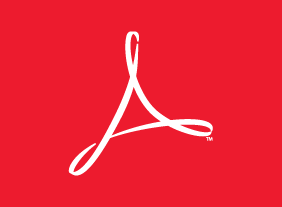-
Beyond Workplace Politics: Using Social and Emotional Competencies
$99.00Upon completing this course you will have developed the skills that will allow you to cope with workplace politics which crop up in every workplace where there is more than one person. You will learn exactly what workplace politics are and then delve into learning lessons from social and emotional intelligence. The course takes you along through a look at self-awareness, self-management and into social awareness. Your learning journey continues with consideration of good relationship skills, responsible decision making and wraps up with a chance for you to create your own workplace philosophy. -
Creating Winning Proposals
$99.00In this course, you will learn how to locate potential funders and how to match funders’ interests with organizational needs. Along the way you will also learn the basic elements of proposal writing for not-for-profit organizations and learn to understand the process for successful proposal writing and how to build effective relationships with funders. -
The ABC’s Of Supervising Others:
$99.00This course will help you overcome many of the problems that you will encounter as a workplace leader. Topics include transitioning to a supervisory role, attitudes to cultivate, setting goals, personal productivity, communication skills, feedback techniques, conflict resolution, managing difficult conversations, and establishing credibility. -
Kickstarting Your Business with Crowdsourcing
$99.00This course will show you how to leverage all types of crowdsourcing (including microwork, macrowork, crowdvoting, crowdcontests, crowdwisdom, and crowdfunding) to kickstart your business’ growth. -
Managing Across Cultures
$99.00During this course you will learn about cultures and how to integrate them into the workforce through effective communication and team building. In addition, you are going to be shown ways managing over a cross-cultural spectrum and building a multicultural organization by dipping into the global talent pool. -
Microsoft 365 Excel: Part 1: Modifying a Worksheet
$99.00Format text and cells Align cell contents Use Find & Select tools Use Spell Checking -
Encouraging Sustainability and Social Responsibility in Business
$99.00This course will introduce you to the basics of sustainability and corporate social responsibility using ISO 26000 guidelines as a framework. These principles include organizational governance and ethics, operating practices, human rights and labor practices, environmental awareness and sustainability, consumer issues, and community involvement. -
Microsoft 365 Excel: Part 2: Analyzing Data with PivotTables, Slicers, and PivotCharts
$99.00Create a PivotTable Filter data using slicers Analyze data using PivotCharts -