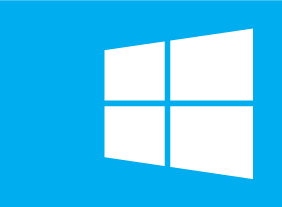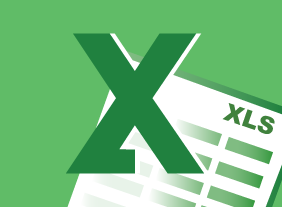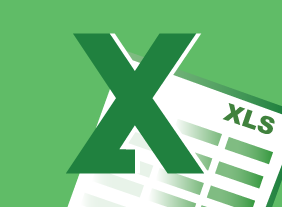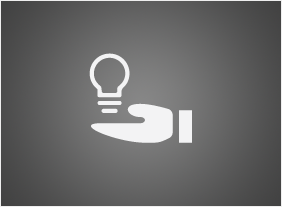-
Branding: Creating and Managing Your Corporate Brand
$139.99This course will get you started on the road to creating a perfect brand. You’ll learn how to develop a visual identity from start to finish, the basics of graphic design, and how to keep your brand energized and alive. -
Microsoft 365 SharePoint: User’s Guide
$99.00In this course you will learn how to: Get started with SharePoint, Work with files, and Use advanced features. -
An Environmental Audit Primer
$99.00This course will give you the tools to conduct an internal environmental audit at your workplace. You will learn of the different types of audits and about auditors and the basic steps of an audit. This course will also teach you the essential aspects of an audit checklist and how to develop a checklist based on Environmental Management System procedures. You will also explore noncompliances, corrective actions and an audit closing meeting. -
Social Selling for Small Businesses
$99.00In this course, you will learn about the attributes of social selling, you will learn how to explore social selling can generate business leads, how to apply social selling strategies of relevance in social media. You will also develop an understanding of the power of leveraging different platforms and how to measure results. -
Creating Successful Staff Retreats
$99.00In this course you are going to learn a comprehensive approach to crafting a successful staff retreat for your organization. You are going to look at why retreats are conducted, look at retreat undertaking categories and then advance to the development and presentation of retreat activities. Your retreat education doesn’t stop there as you are also going to learn how to identify the critical elements of a staff retreat and you will learn to create a planning checklist and about the keys of running a retreat. When the retreat is over, your responsibilities aren’t, you need to evaluate how things went so you will learn how to create an evaluation and follow up. -
Intrapreneurship
$99.00In this course, you’ll learn what intrapreneurship is all about. You will learn about the history and culture of intrapreneurship and assess your own intrapreneurial qualities. You’ll also explore different ways that you can contribute to the intrapreneurial process. As well, you’ll learn how to develop, screen, sell, and implement your ideas. -
Selling Smarter
$99.00In this course, you will learn why consultative and customer-focused selling are so important. You’ll also learn about the sales cycle, setting goals, ways to increase your average sale, and where to find new clients. -
Microsoft 365 Word: Part 3: Securing a Document
$99.00Suppress information Set editing restrictions Add a digital signature to a document Restrict document access