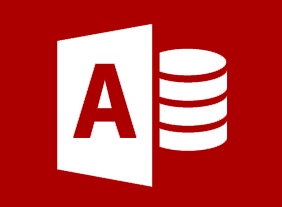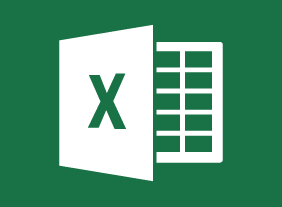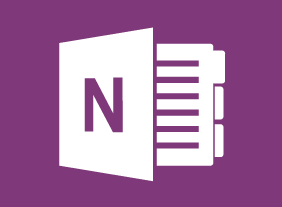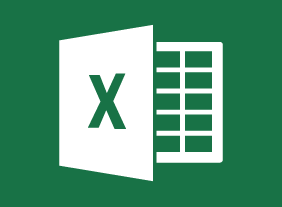-
Developing a Safety Procedures Manual
$99.00This course helps you craft a usable manual for your workplace, or for whatever situation you require one. You will learn about safety procedures and safety procedures templates. Also, this course introduces you to how to organize the steps in a procedure and construct a flowchart. Brainstorming allows you to gather information and you will also look at guidelines for writing procedures and learn about communication aids. -
Cannabis and the Workplace
$99.00In this course, you are going to learn about cannabis, its effects on the individual, and the potential impact in the workplace. You will consider medical cannabis, the rights and obligations of employees and employers, and the intervention process as you deal proactively by having a comprehensive drug and alcohol policy. -
Getting Started with Microsoft 365: Managing Users
$99.00Get started as an administrator Manage users, groups, and resources in Microsoft 365 -
Microsoft 365 PowerPoint Online: Getting Started
$99.00In this course you will learn how to: Get started with PowerPoint Online, Create, edit, and view presentations, and Get help in PowerPoint Online. -
Microsoft 365 Excel: Part 2: Enhancing Workbooks
$99.00Customize workbooks Manage themes Protect files Prepare a workbook for audiences -
Orientation Handbook: Getting Employees Off to a Good Start
$139.99In this course, you will learn why orientation is so important. You will learn about the four components of employee commitment as well as the commitment curve. You will also learn how to develop successful orientation and training programs. -
Meeting Management: The Art of Making Meetings Work
$139.99In this course, you will learn how to prepare for meetings, develop agendas, lead a meeting, differentiate between process and content, use facilitation skills in a meeting, and manage difficult participants. -
Critical Thinking
$99.00In this course, you’ll learn what critical thinking is all about, what characteristics a critical thinker has, and what skills you may want to work on. Then, you’ll work your way through a seven-step critical thinking model. Supporting skills, such as asking good questions, applying common sense, and thinking creatively, are also covered. -
Introduction to HTML and CSS Coding: Getting Started with HTML
$99.00In this course you will learn how to properly type HTML code, add basic elements, including headings, paragraphs, and breaks, and create a bulleted or numbered list. -
Delegation: The Art Of Delegating Effectively
$139.99This course will teach you how delegation can make you more successful, ways that you can delegate, techniques for giving instructions, how to monitor delegation results, and how to give good feedback. You will also learn an eight-step delegation process that you can customize for any situation. -
Training with Visual Storytelling
$99.00In this course, you will learn how to use storytelling to engage the hearts and minds of your audience. We’ll cover the essential elements of a successful story as well as a variety of storyboarding and graphic design tools. After you complete this course, you’ll be ready to create engaging, compelling training sessions that inspire your students. -
Microsoft 365 Excel: Online: Organizing Worksheet Data with Tables and Charts
$99.00In this course you will learn how to create and modify tables and charts.