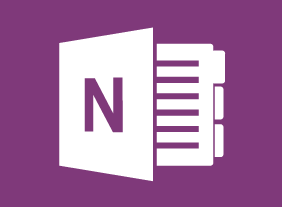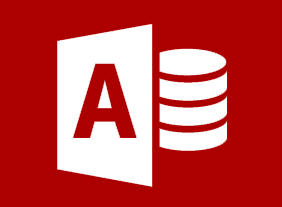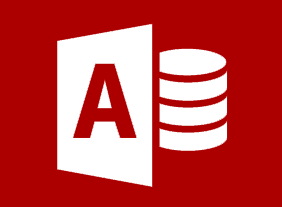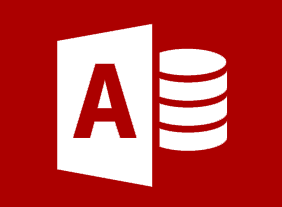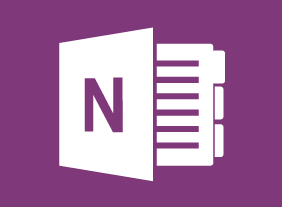-
Writing Reports and Proposals
$139.99To begin this course, you will learn about the four stages of report writing: investigating, planning, writing, and revising. You’ll also learn about the ten steps of proposal writing, as well as using headings, adding visual aids, writing persuasively, and sourcing material. -
Mobbing in the Workplace
$99.00After this course, you will be able to identify mobbing and how it differs from individual bullying, know why and how it occurs, know how it impacts the person targeted and the organization, know what actions to take if you are being mobbed, know how to avoid targeting someone, and know what action to take as an organization to stop mobbing before it starts -
Environmental Sustainability: A Practical Approach to Greening Your Organization
$99.00Here you will learn how to draft an Environmental Management System that can be applied to your organization. Along the way you will understand the term ‘greenwashing’ and how to avoid it. You will know the six key performance indicator areas as defined by the Eco-Management and Audit Scheme and will be able to determine Environmental Impacts and Aspects within an organization then how to set objectives and targets for significant impacts. -
Diversity, Equity, and Inclusion
$99.00At the end of this workshop, you will: understand the importance of diversity, equity, and inclusion for workspaces; be able to describe and analyze key issues of diversity, equity and inclusion in one’s work environments and community; grasp the power of diversity as a tool for creativity, and productive collaboration in the workspace; have the opportunity to share elements of one’s culture with others; and learn that norms and practices one thinks are universal may be culturally dependent. -
Creating a Workplace Wellness Program
$139.99To begin this course, you will consider the benefits of workplace wellness programs. Then, you will learn how to create a wellness committee, outline a wellness program, gather support for it, perform appropriate research (including a needs analysis), design an appropriate package, and get buy-in for it. You will also learn how to implement the wellness program, evaluate how it is doing, and present the results in a tangible manner. -
Managing Difficult Conversations
$139.99This course will give you an eight-step process for a difficult conversation, as well as some things to consider when deciding to have the conversation (such as your desired outcome, the time and place, and how to stay safe). You’ll also learn how to speak persuasively, ask good questions, and listen actively. -
Microsoft 365 Excel: Part 2: Analyzing Data with Logical and Lookup Functions
$99.00Use text functions Use logical functions Use lookup functions Use date functions Use financial functions