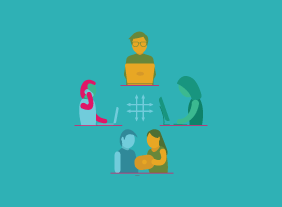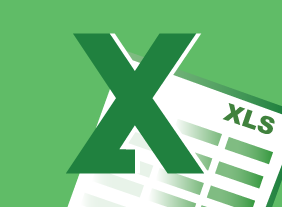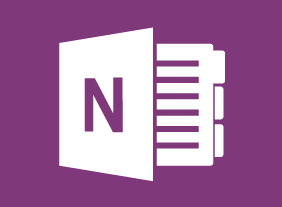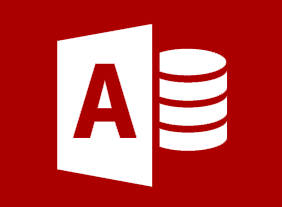-
Advanced Writing Skills
$139.99In this course, you will learn how to write specific kinds of documents, including letters, business cases, reports, and proposals. You will also review some fundamental writing rules, such as the four C’s of writing and paragraph construction. -
Microsoft 365 Outlook Part 1: Managing Your Calendar
$99.00View the calendar, manage appointments, manage meetings, and print your calendar. -
Introduction to HTML and CSS Coding Part 2: Responsive Web Design
$99.00In this course, you will learn how to use flexible layouts, media queries, and flexible media. -
Microsoft 365 Outlook Part 1: Composing Messages
$99.00Create an email message, check spelling and grammar, format message content, attach files and items to an email message, enhance an email message, and manage automatic message content. -
Business Etiquette: Gaining That Extra Edge
$139.99In this course, you’ll learn all about business etiquette. First, you will learn tips for meeting new people, which includes a good handshake, knowing how to handle business cards, making small talk, remembering names, and crafting a good first impression. Then, you’ll learn how to dress for success, dine with confidence, and present yourself well on the phone and via e-mail. -
Fostering Innovation
$99.00At the end of this course, you will be able to understand what fostering innovation means , learn what an innovative workplace looks like, determine how you can help create an innovative workplace environment, understand your role in helping to foster innovation, know what happens in the workplace when you help foster innovation, and describe ways that innovation can help your company. -
Conflict Resolution: Dealing With Difficult People
$139.99In this course, you will learn the benefits of conflict, techniques for getting to the heart of the matter, anger and stress management tips, and ways to improve your own attitude. You’ll also learn a practical three-step model that will help you resolve conflict in a positive manner.