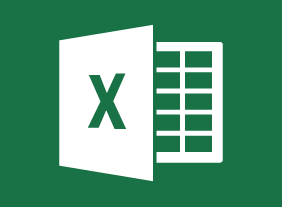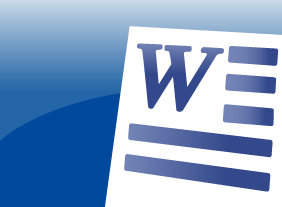-
Becoming a Better Learner
$99.00After you complete this course, you will be able to understand what it means to learn and become a life-long learner, know what a mindset for learning looks like and how to adopt one, set realistic goals, understand what your network is and why expanding it is important, know how to ask questions and why that is important, become accountable for your goals and take responsibility, and know how to accelerate your learning. -
Conducting Accurate Internet Research
$99.00This course is going to provide you with the skills you will need to get the most of an Internet search. You will learn where to look for information, how to find it, and the types of information that you can, and cannot, find online. It looks at the surface web and then takes you further in your searching skills to the deep web. -
Emotional Intelligence
$99.00This course will introduce you to the history of emotional intelligence and what it’s all about. You’ll explore the most popular theories, including the EI blueprint, Martin Seligman’s ABC’s of optimism, the VALUE and SOLER techniques, Ekman’s seven basic emotions, and Plutchik’s wheel. You’ll also explore your personal values and vision statement to help guide you in your emotional intelligence development. -
Stress Management
$139.99This course will teach you some different ways to look at stress, ways to take care of yourself to reduce the stress that you feel, and coping techniques. You will also learn some time management and organizational tips to help you work smarter. -
Conversational Leadership
$99.00In this course, you will learn about the fundamental elements of meaningful conversations, the four-I model of organizational conversation, the conversational leadership framework, and the World Café model. All of these tools will help you become a conversational leader and build stronger teams in your workplace. -
Business Succession Planning: Developing and Maintaining a Succession Plan
$139.99This course will teach you how to develop and maintain a succession plan with the SUCCESS model, which includes developing a system, identifying resources, creating risk assessments, developing action plans, implementing those plans, and evaluating the results. -
Microsoft 365 Excel: Part 3: Worksheet Automation
$99.00Manage workbook properties Record, create and edit a macro Create and use a template Use data validation in a workbook -
Advanced Writing Skills
$139.99In this course, you will learn how to write specific kinds of documents, including letters, business cases, reports, and proposals. You will also review some fundamental writing rules, such as the four C’s of writing and paragraph construction. -
Anger Management: Understanding Anger
$139.99This course will help you identify how anger is affecting you. You will also learn about the anger process, trigger thoughts, behavior types, and coping strategies. -
Getting Stuff Done: Personal Development Boot Camp
$99.00To start this course, you’ll explore what personal efficiency is all about, as well as useful attitudes and skills that you might want to develop. Then, you’ll outline your vision statement, dreams, and goals. Next, you’ll learn about the 80/20 system, what characteristics your organizational system should have, how to design a functional workspace, and techniques for organizing your daily to-do items. You’ll also learn how to set up and maintain information management systems (both physical and virtual), prioritize tasks, create routines, and tackle procrastination. Finally, you’ll learn how to get organized at home. -
Microsoft 365 Excel: Online: Finalizing Workbooks
$99.00In this course you will learn how to: use comments, manage worksheets, and change view options.