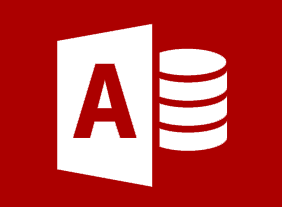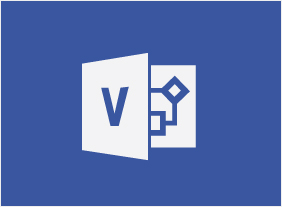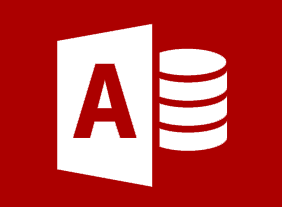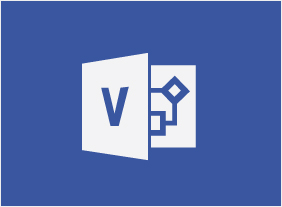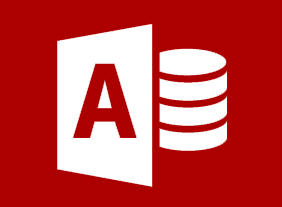-
Microsoft 365 Excel: Part 2: Analyzing Data with PivotTables, Slicers, and PivotCharts
$99.00Create a PivotTable Filter data using slicers Analyze data using PivotCharts -
Building a Brand on Social Media
$99.00In this course you will look at various social media platforms and how they can be melded into your business to promote your brand. Along the way you will learn how to decide who your audience is, how to handle negative feedback as well as how to develop a complete social media plan. -
Body Language: Reading Body Language as a Sales Tool
$139.99In this course, you will learn how to interpret personal space, gestures, facial expressions, body movements, and posture. You’ll also learn how to send the right message with body language, dress, and personal interactions. -
Managing Difficult Conversations
$139.99This course will give you an eight-step process for a difficult conversation, as well as some things to consider when deciding to have the conversation (such as your desired outcome, the time and place, and how to stay safe). You’ll also learn how to speak persuasively, ask good questions, and listen actively. -
Introduction to Neuro Linguistic Programming
$139.99This introductory course will teach the basics of neuro linguistic programming (NLP). You’ll learn about key terms, the NLP presuppositions, the NLP senses, eye cues, enriched language, clean questions, and hypnotic language. -
Microsoft 365 Outlook Part 1: Managing Your Calendar
$99.00View the calendar, manage appointments, manage meetings, and print your calendar. -
Introduction to Microsoft Power BI: Introduction to the Power BI Web App
$99.00In this course you will learn how to use the Power BI web app, connect to data sources from the Power BI app, and se workspaces, dashboards, reports, and other Power BI app features. -
Microsoft 365 Excel: Part 3: Auditing and Error Checking
$99.00Tracing cells Error checking Evaluating formulas and using the Watch Window Data List Outlines -
Logistics and Supply Chain Management
$99.00In this course you will learn about supply chains and logistics, various integration models, supply chain flows, who is who in a supply chain, as well as drivers and ways to optimize them. You will also gain an insight on other crucial points such as aligning your business and supply chain strategies, how to get the most out of your data, how to troubleshoot any problems that crop up and ways to develop your supply chain. -
Unconscious Bias
$99.00This course covers the definition of unconscious bias, the importance of acknowledging and addressing unconscious bias in the workplace and personal settings, how to identify potential biases in personal and workplace settings, how to engage the Five Rs of reducing unconscious bias, and the development of plans and policies to reduce personal and workplace unconscious biases.