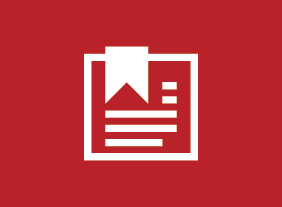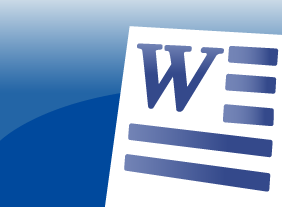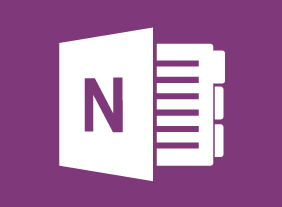-
Effective Planning and Scheduling
$99.00This course will teach you how to use a variety of planning and scheduling tools, including the work breakdown structure, network diagrams, program evaluation and review technique (PERT), and Gantt charts. You will also learn how to properly estimate time, schedule resources, identify task dependencies, manage risks, communicate your schedule, and keep the schedule updated. -
Creating Winning Proposals
$99.00In this course, you will learn how to locate potential funders and how to match funders’ interests with organizational needs. Along the way you will also learn the basic elements of proposal writing for not-for-profit organizations and learn to understand the process for successful proposal writing and how to build effective relationships with funders. -
Microsoft 365 Outlook: Online: Using the Calendar Workspace
$99.00In this course you will learn how to: get started with the Calendar workspace, work with events, use the Event window, and use shared calendars. -
Diversity Training: Celebrating Diversity in the Workplace
$99.00In this course, you will learn what diversity means and what some of its related terms are. You’ll also consider how your world has changed and how stereotypes impact people. Then, you’ll learn how to use the four cornerstones of diversity and the STOP technique to encourage a diverse workplace. You will also learn how to manage for diversity and deal with discrimination issues. -
Making Your Business Better
$99.00This course demonstrates how various factors work together to ensure a company flourishes. Students will be guided through positioning and pricing, marketing, selling, negotiating, responding to RFQs, project management, team building, productivity, and strategic planning. Other courses that may be of interest to the student are Building Your Self Esteem and Assertiveness Skills, Business Leadership, Business Ethics in the Office, Creating a Positive Work Environment, and Getting Stuff Done - Personal Development Boot Camp. -
Business Writing That Works
$139.99This course will teach you the four C’s of writing: clear, concise, complete, and correct. You will also learn some of the fundamentals of good writing, including word agreement, active and passive voice, sentence construction, punctuation, and spelling. Finally, you will have a chance to apply these skills to real-life situations, such as writing e-mails, memos, and letters. -
Beyond Workplace Politics: Using Social and Emotional Competencies
$99.00Upon completing this course you will have developed the skills that will allow you to cope with workplace politics which crop up in every workplace where there is more than one person. You will learn exactly what workplace politics are and then delve into learning lessons from social and emotional intelligence. The course takes you along through a look at self-awareness, self-management and into social awareness. Your learning journey continues with consideration of good relationship skills, responsible decision making and wraps up with a chance for you to create your own workplace philosophy. -
Self-Leadership
$99.00In this course, you will explore the four pillars of self-leadership: knowing who you are, knowing what you do, knowing what you need to learn, and using what you know.