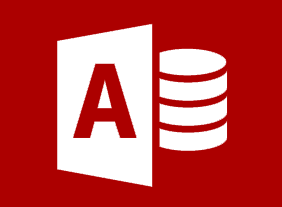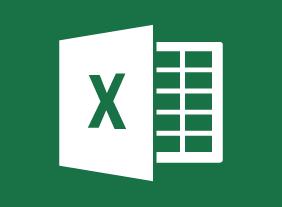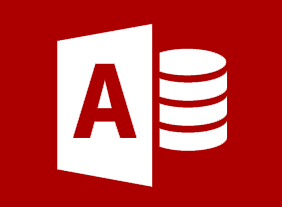-
Microsoft 365 Outlook Part 1: Managing Your Messages
$99.00Manage messages using tags, flags, and other commands, and organize messages using folders. -
Microsoft Sway: Graphics and Design
$99.00In this course you will learn how to work with images, customize image display, and set design options. -
Critical Thinking
$99.00In this course, you’ll learn what critical thinking is all about, what characteristics a critical thinker has, and what skills you may want to work on. Then, you’ll work your way through a seven-step critical thinking model. Supporting skills, such as asking good questions, applying common sense, and thinking creatively, are also covered. -
Writing for the Web
$99.00This course will teach you how to design and structure web writing, create eye-catching headlines, develop user-friendly websites, add audio and video to your writing, and leverage search engine optimization to get noticed.