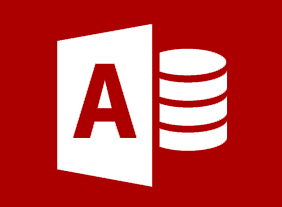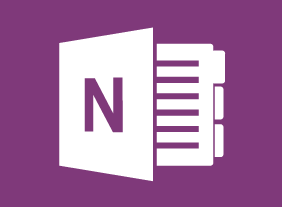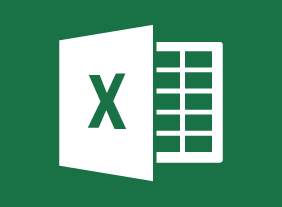-
Microsoft 365 SharePoint: Creating a New Site
$99.00In this course you will learn how to: Create, customize, and design a SharePoint site. -
Microsoft 365 Word: Part 3: Simplifying and Managing Long Documents
$99.00Add cover pages and blank pages to a document Insert an index Insert a table of contents Insert ancillary tables, such as tables of figures and authorities Manage document outlines Create master and subdocuments -
Honing and Delivering Your Message
$99.00Learn how to clarify your message and how to present it, successfully communicate your message, and ensure your listeners hear what you want to get across to them with the Honing and Delivering Your Message course.