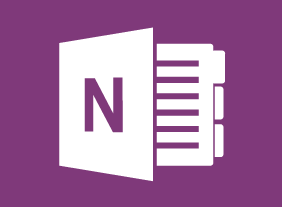-
Introduction to HTML and CSS Coding: Getting Started with HTML
$99.00In this course you will learn how to properly type HTML code, add basic elements, including headings, paragraphs, and breaks, and create a bulleted or numbered list. -
Introduction to HTML and CSS Coding Part 2: Complex Selectors
$99.00In this course, you will learn how to use commonly used selectors, child selectors, attribute selectors, and pseudo-selectors. -
Creating Successful Staff Retreats
$99.00In this course you are going to learn a comprehensive approach to crafting a successful staff retreat for your organization. You are going to look at why retreats are conducted, look at retreat undertaking categories and then advance to the development and presentation of retreat activities. Your retreat education doesn’t stop there as you are also going to learn how to identify the critical elements of a staff retreat and you will learn to create a planning checklist and about the keys of running a retreat. When the retreat is over, your responsibilities aren’t, you need to evaluate how things went so you will learn how to create an evaluation and follow up. -
Progressive Discipline
$99.00This course will ensure that all staff members understand the importance and use of progressive discipline. It starts by examining ways to minimizing disciplinary issues and after defining discipline, discipline policies and progressive discipline, it gives hands-on experience with verbal warnings, written warnings, performance improvement plans and termination, using thought exercises and scenarios. -
Microsoft 365 Excel: Online: Working with Data
$99.00In this course you will learn how to: use formulas and functions, work with data, rows, and columns, and sort and filter data. -
Continuous Improvement with Lean
$99.00In this course, you will learn about developing continuous improvement strategies in the workplace using Lean methodology. The course focuses on the Identify – Plan – Execute – Review cycle, and wraps up with an in-depth case study to help you practice what you have learned.