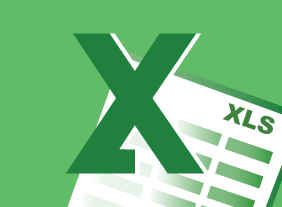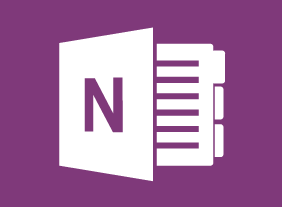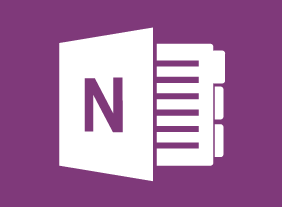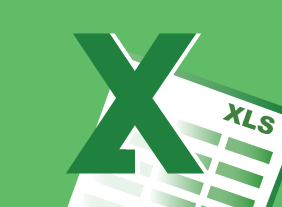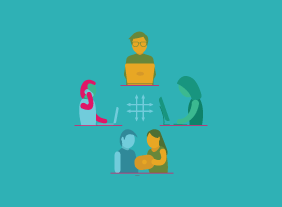-
Intrapreneurship
$99.00In this course, you’ll learn what intrapreneurship is all about. You will learn about the history and culture of intrapreneurship and assess your own intrapreneurial qualities. You’ll also explore different ways that you can contribute to the intrapreneurial process. As well, you’ll learn how to develop, screen, sell, and implement your ideas. -
Microsoft 365 SharePoint: Creating a New Site
$99.00In this course you will learn how to: Create, customize, and design a SharePoint site. -
Public Relations Boot Camp
$99.00In this course, you will learn how to determine the type of information required in a particular situation, ways to approach PR strategically, how to create compelling releases, and techniques for managing media relations. -
Disability Awareness: Working with People with Disabilities
$139.99In this course, you will explore what the word “disabilities” means and what some common disabilities are. You will also explore stereotypes, misconceptions, and labels. Then, you will learn ways to encourage diversity, create an accessible workplace, make appropriate accommodations, and protect the privacy of your employees. -
Marketing and Sales
$99.00In this course, you will learn effective, low-cost, and non-cost strategies to improve sales, develop your company’s image, and build your bottom line. -
Leadership Skills for Supervisors: Communication, Coaching, and Conflict
$99.00In this course, you will learn about coaching models, conflict resolution techniques, and ways to communicate with your employees. You will also complete Velsoft’s signature leadership assessment to help you identify how to connect with others. As a bonus, you will receive an introduction to some important leadership theories, including the Situational Leadership II® model and servant leadership. -
Intermediate Project Management
$99.00In this course, you will focus on the last three stages of the project life cycle: planning, execution, and termination. This includes identifying tasks and resources; using scheduling techniques like the work breakdown structure, Gantt charts, and network diagrams; preparing a budget; executing a project; and controlling changes. -
Survival Skills for the New Trainer
$139.99In this course, you will learn the basic skills that every trainer must have. This includes dressing appropriately, being assertive, being genuine, communicating well, connecting with people, handling difficult participants, and a desire to learn. At the end of the course, you’ll review a list of do’s and don’ts and consider your next steps. -
Writing Reports and Proposals
$139.99To begin this course, you will learn about the four stages of report writing: investigating, planning, writing, and revising. You’ll also learn about the ten steps of proposal writing, as well as using headings, adding visual aids, writing persuasively, and sourcing material.