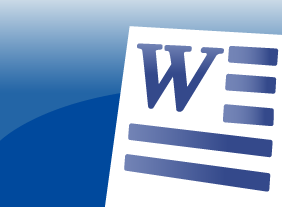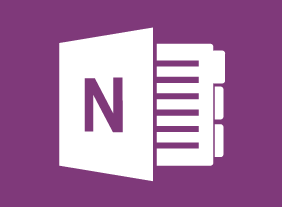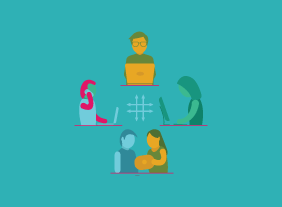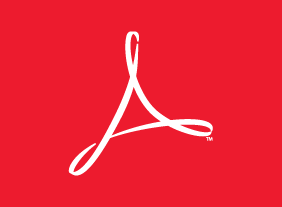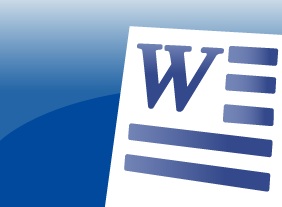-
Creating a Google AdWords Campaign
$139.99In this one-day course, you will learn how Google AdWords work, what pay per click means, the importance of correctly setting an AdWord budget, how to select keywords and set up ad groups, how to design a compelling ad, and how to make adjustments to increase success. -
Windows 10: May 2019 Update: Troubleshooting, Updates, and Security
$99.00In this course you will learn how to use automatic troubleshooting, use the Windows Update tool, and use updated Windows Security features. -
Performance Management: Managing Employee Performance
$99.00In this course, you will learn about the Shared Management Model, which helps the manager transfer motivation and responsibility for results to the employee. This course will cover all three phases of the model: preparing the employee for the job, motivating them to do it, and evaluating their performance. -
Disability Awareness: Working with People with Disabilities
$139.99In this course, you will explore what the word “disabilities” means and what some common disabilities are. You will also explore stereotypes, misconceptions, and labels. Then, you will learn ways to encourage diversity, create an accessible workplace, make appropriate accommodations, and protect the privacy of your employees. -
Crisis Management
$139.99To begin this course, you will learn how to put the right people in place with a crisis management team and appropriate training. Then, you will learn how to identify and assess crisis risks, develop a response process, and gather appropriate resources. You will also learn how to respond to, document, and investigate crises; establish an emergency operations center; create a continuity plan; and recover from a crisis. -
Microsoft 365 Excel: Online: Adding Pictures and Shapes
$99.00In this course you will learn how to: insert pictures and shapes, and format shapes. -
Writing Reports and Proposals
$139.99To begin this course, you will learn about the four stages of report writing: investigating, planning, writing, and revising. You’ll also learn about the ten steps of proposal writing, as well as using headings, adding visual aids, writing persuasively, and sourcing material. -
Creating a Top-Notch Talent Management Program
$99.00In this course, you will learn about the various aspects of talent management, including performance management, succession planning, talent management programs, employee development strategies, and employee engagement plans. -
GDPR Readiness: Creating a Data Privacy Plan
$99.00After completion of this course, you should be able to explain what a data privacy plan will include, know the important terminology and legislation regarding data privacy, map the flow of data in an organization visually, understand and write an information request procedure, develop an internal data handling procedure, understand and write a data security policy, understand and write a personal data protection policy, adapt your current client privacy policy, develop a data breach procedure, decide on training solutions for data privacy, know the other necessary pieces of the data privacy plan and help your organization write, implement, and review a data privacy plan. -
Marketing and Sales
$99.00In this course, you will learn effective, low-cost, and non-cost strategies to improve sales, develop your company’s image, and build your bottom line. -
Lean Process Improvement
$99.00This course will teach you the foundations of Lean through the Toyota precepts and the five critical improvement concepts (value, waste, variation, complexity, and continuous improvement). Then, you will learn about tools to perform continuous improvement in your organization, including 5S, 5W-2H, PDSA, DMAIC, Kaizen, Genchi Genbutsu, and Lean data mapping methods.