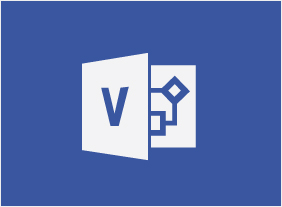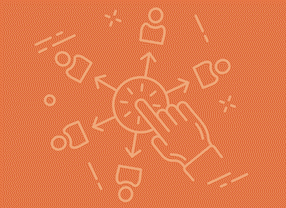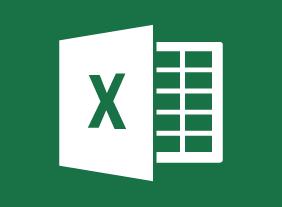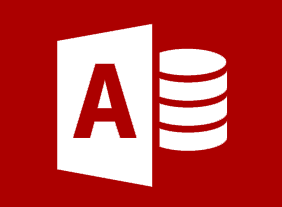-
Writing Reports and Proposals
$139.99To begin this course, you will learn about the four stages of report writing: investigating, planning, writing, and revising. You’ll also learn about the ten steps of proposal writing, as well as using headings, adding visual aids, writing persuasively, and sourcing material. -
Entrepreneurship 101
$99.00In this course, you’ll learn the basics of entrepreneurship. You will learn how to find and evaluate business ideas, flesh out those ideas by developing value propositions and financial projections, consider your ownership options, prepare the appropriate documents (including a business plan, pitch deck, and white papers), and gather funding for your business. You’ll also learn the steps of developing, testing, marketing, and launching a product or service. To wrap things up, you’ll learn how to grow your business and become an entrepreneurial leader. -
Growth Hacking
$99.00In this one-day course, you will learn how to: identify the growth hacking mindset, recognize the differences between growth hacking and marketing, identify the customer need your business can fill, create and implement product placement and services to fit the need, learn and practice techniques of growth hacking, review and practice growth marketing strategies, identify the essentials of conversion and optimization, and create your own growth hacking plan. -
Mobbing in the Workplace
$99.00After this course, you will be able to identify mobbing and how it differs from individual bullying, know why and how it occurs, know how it impacts the person targeted and the organization, know what actions to take if you are being mobbed, know how to avoid targeting someone, and know what action to take as an organization to stop mobbing before it starts -
Managing Pressure and Maintaining Balance
$139.99This course will teach you about the causes and costs of workplace pressure, the benefits of creating balance, and how to identify pressure points. You will also learn how to apply emotional intelligence, increase optimism and resilience, and develop strategies for getting ahead. -
Intermediate Project Management
$99.00In this course, you will focus on the last three stages of the project life cycle: planning, execution, and termination. This includes identifying tasks and resources; using scheduling techniques like the work breakdown structure, Gantt charts, and network diagrams; preparing a budget; executing a project; and controlling changes. -
Introduction to Microsoft Power BI: Working with Reports and Visualizations
$99.00In this course you will learn how to manage report pages, change report view options, work with visualizations and their data, and add static objects to a report. -
Building a Consulting Business
$99.00This course will guide you along your journey to starting your own consulting business. It will take a look at important components such as business plans and marketing plans while touching on networking and important documents you need to consider.